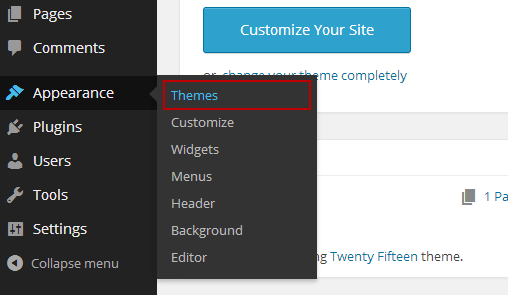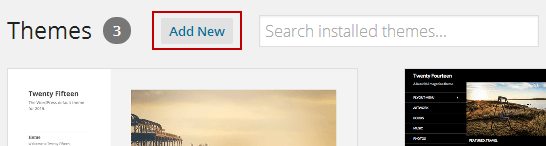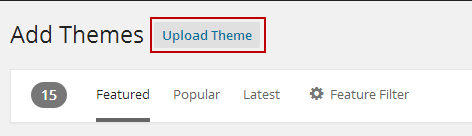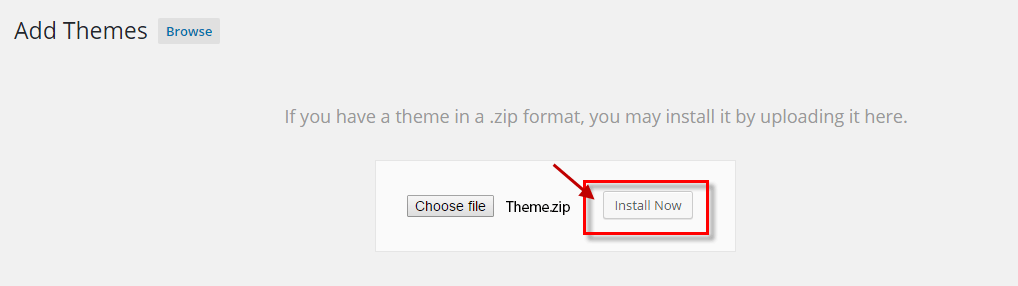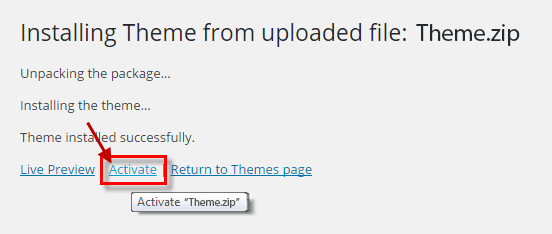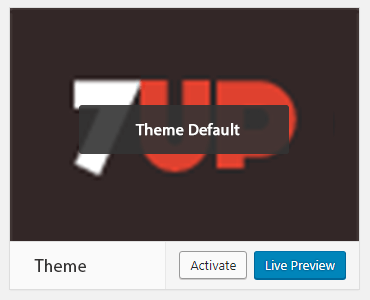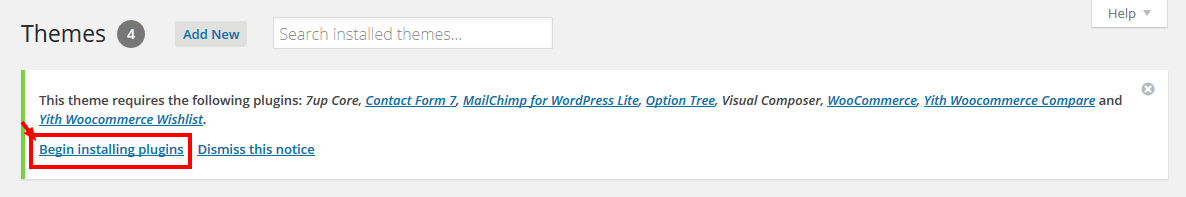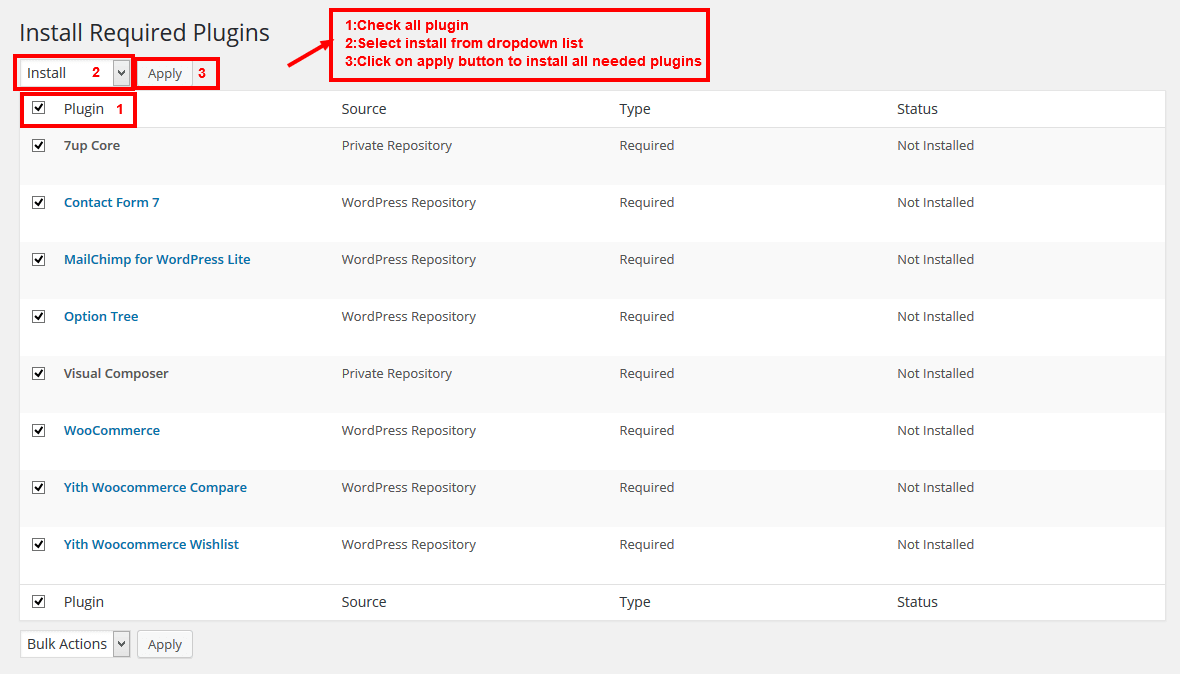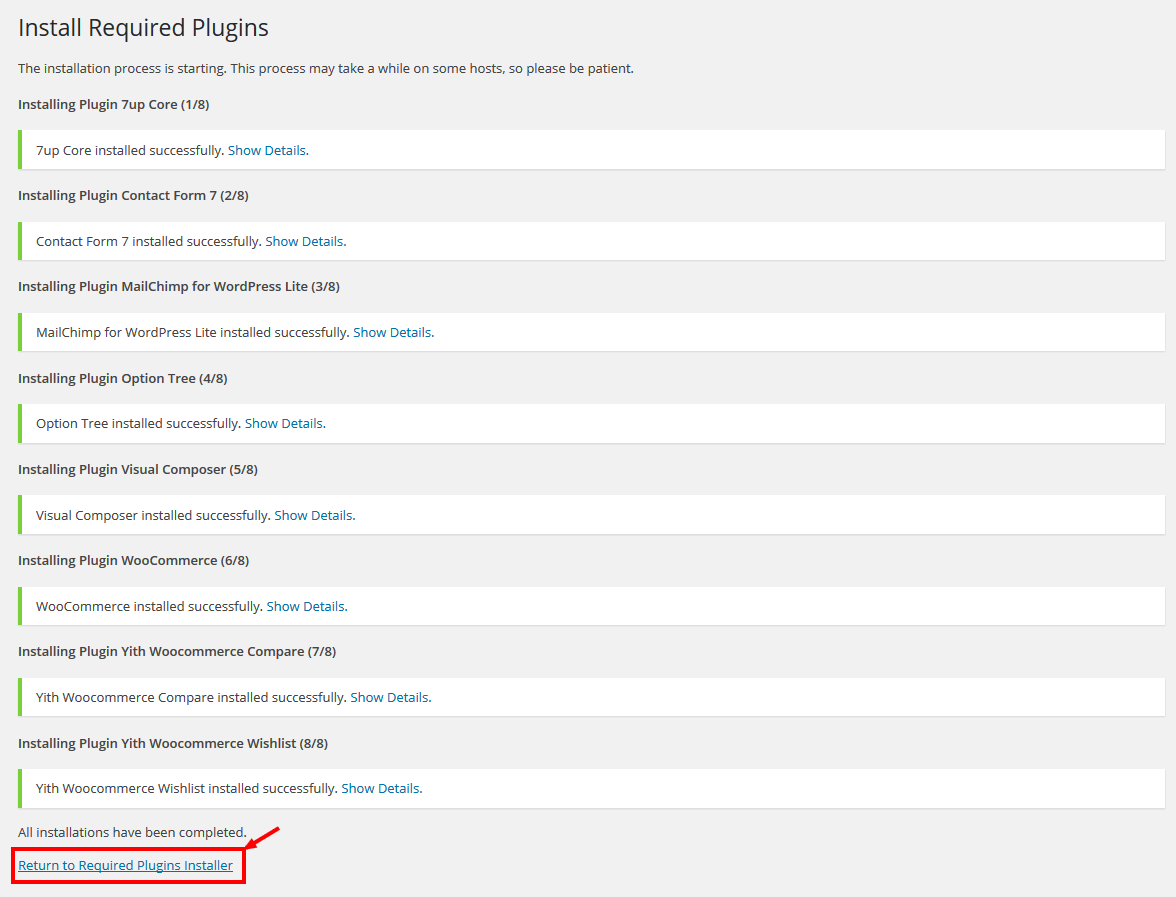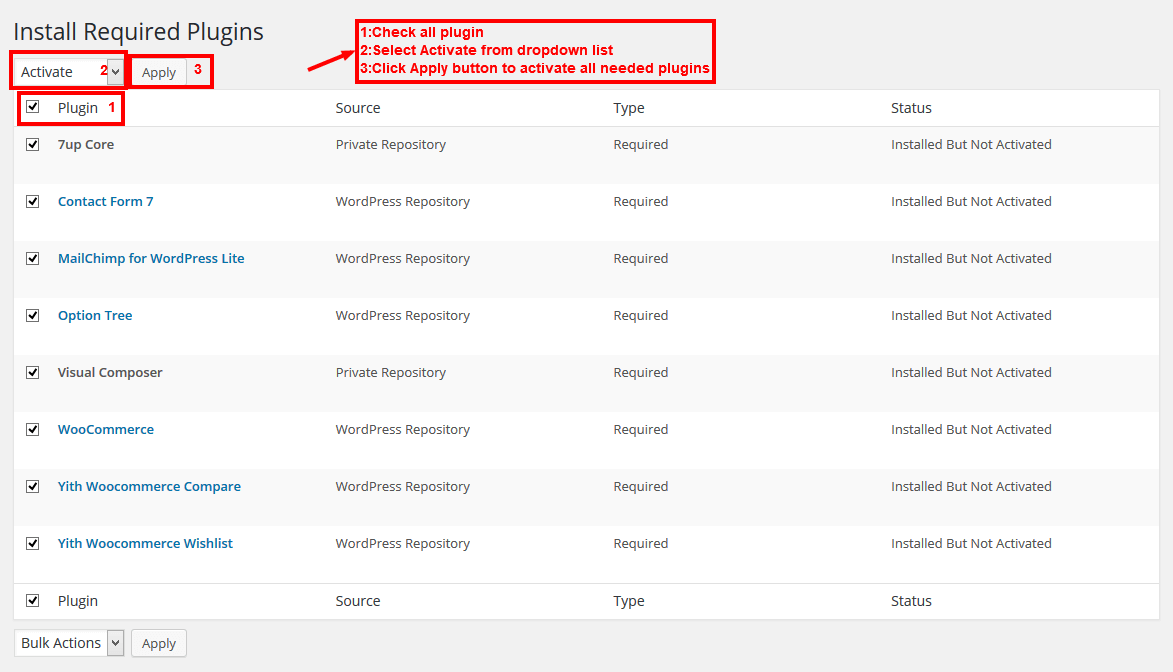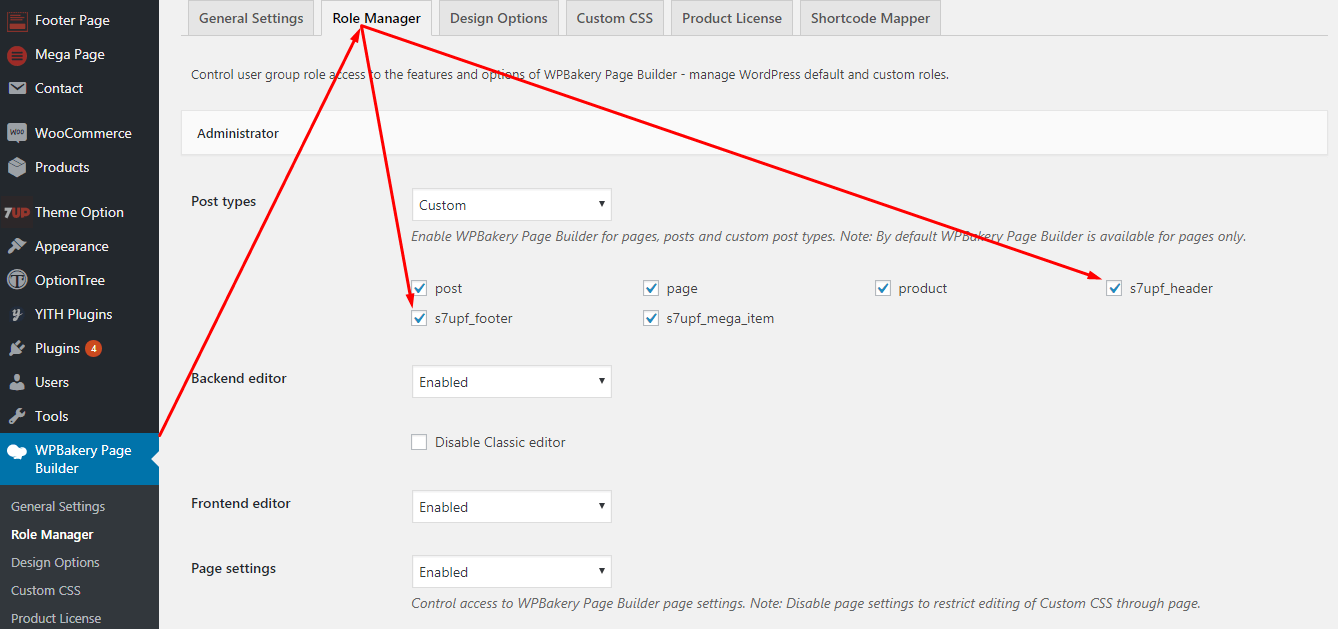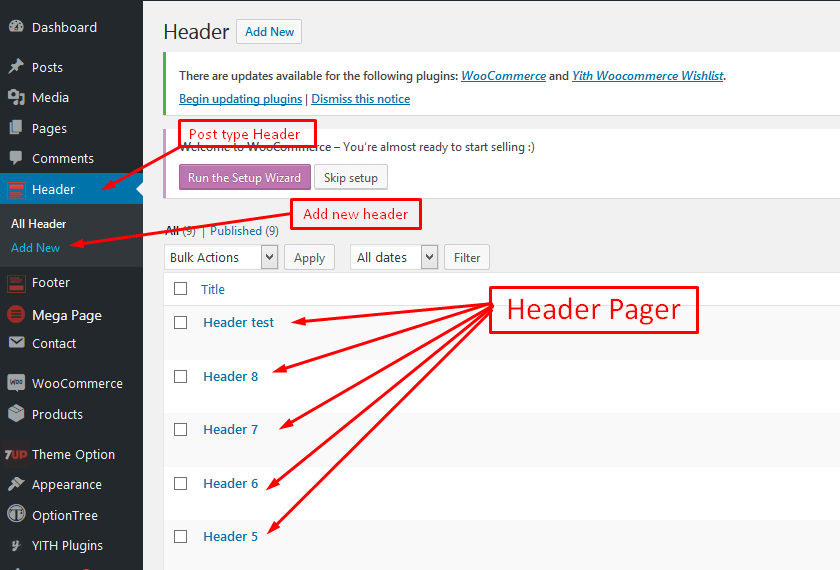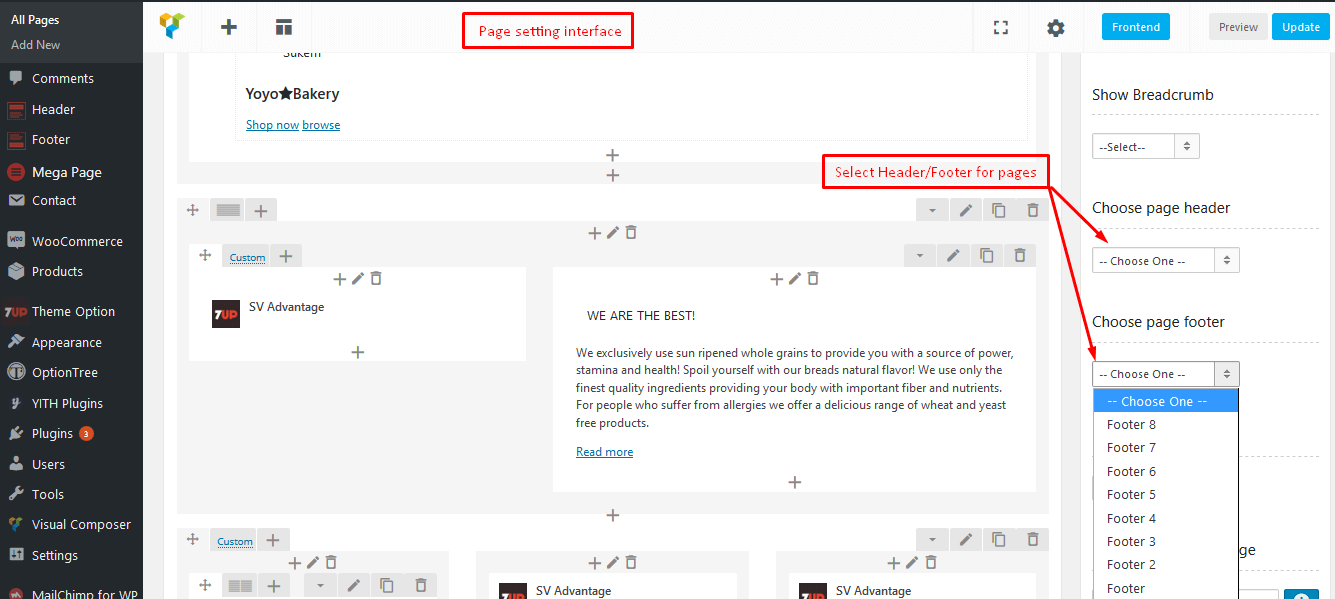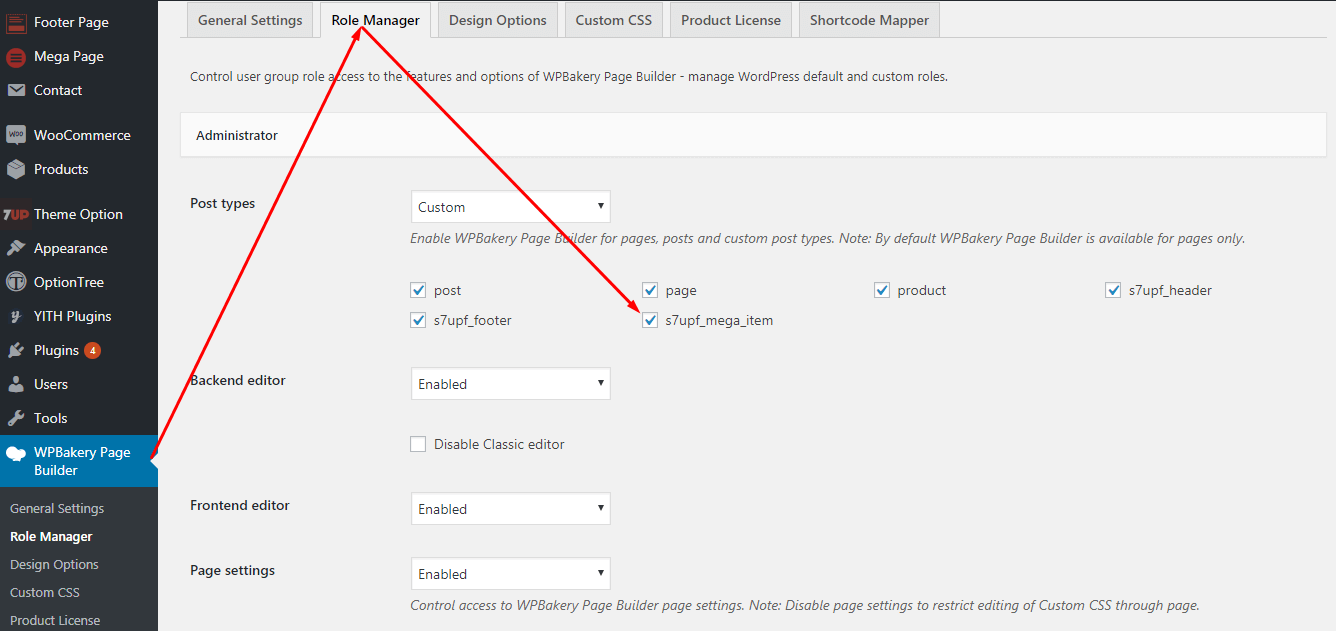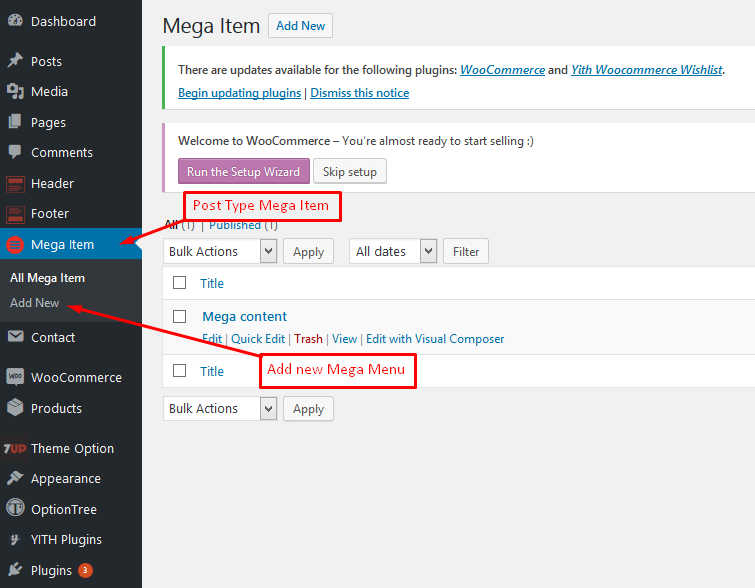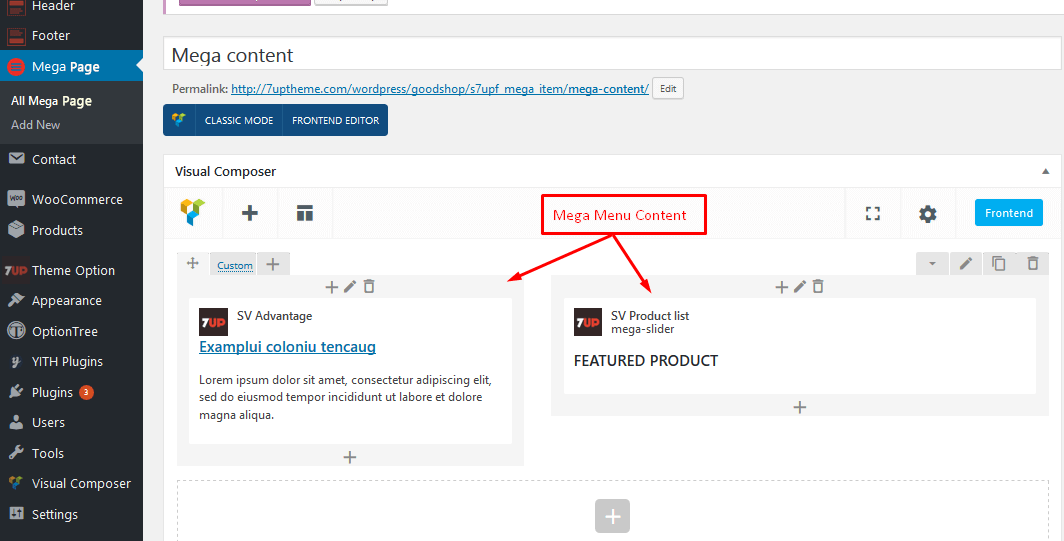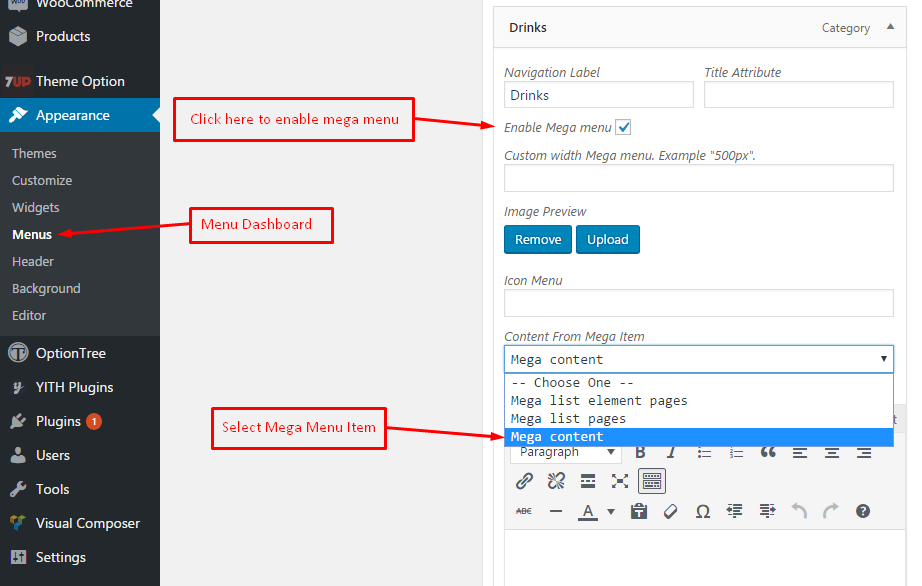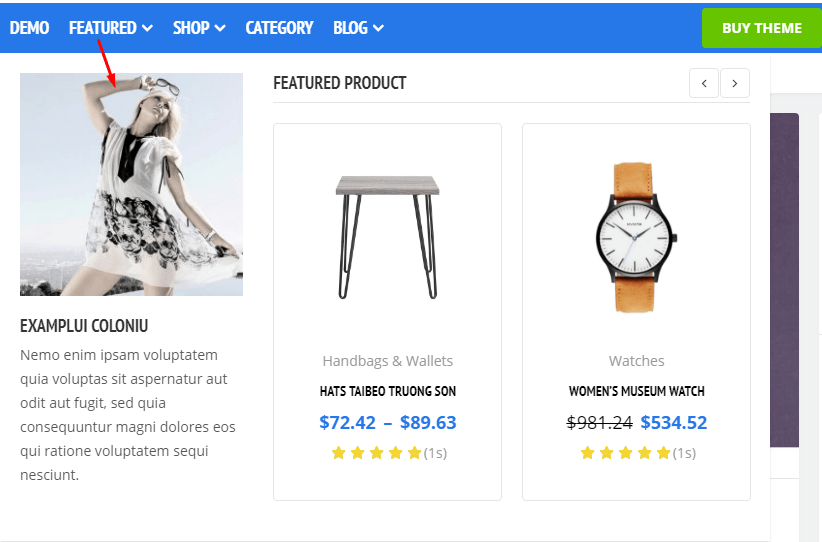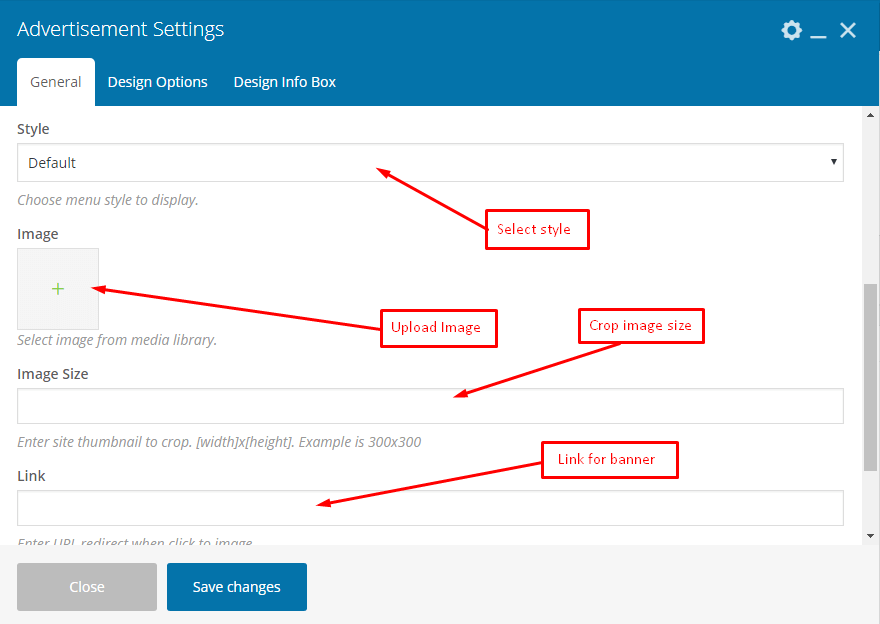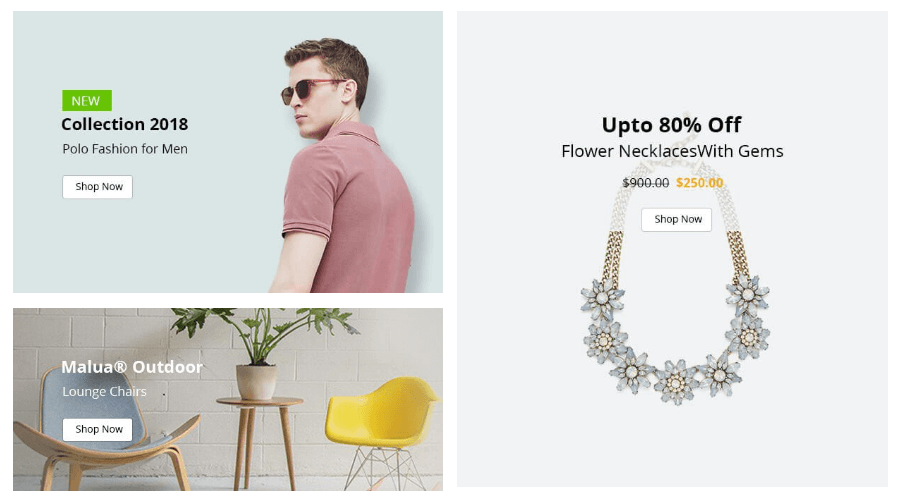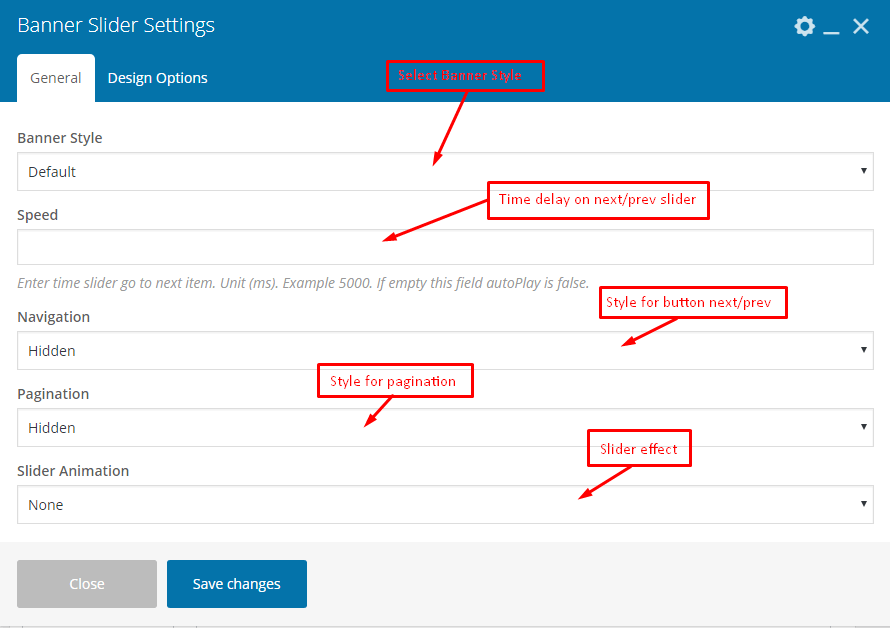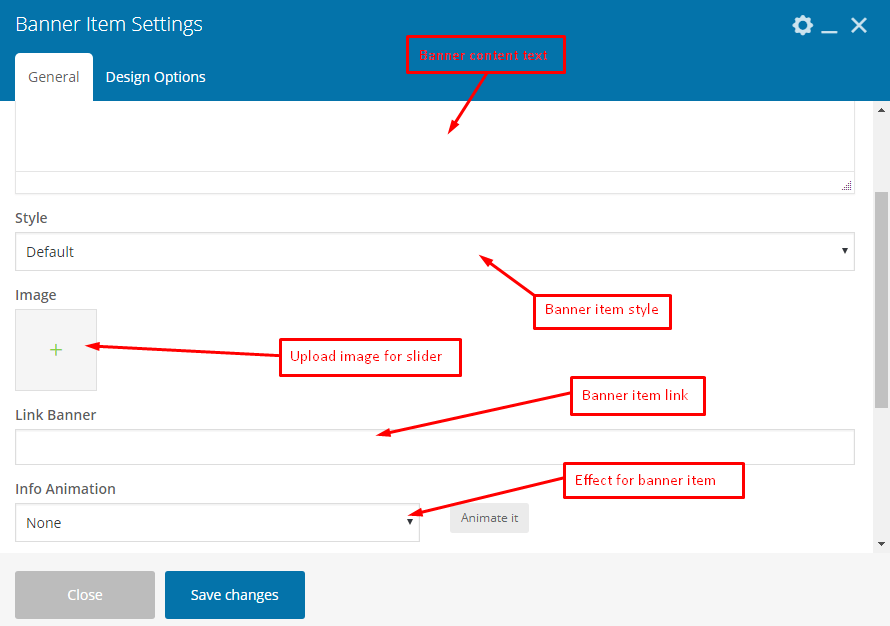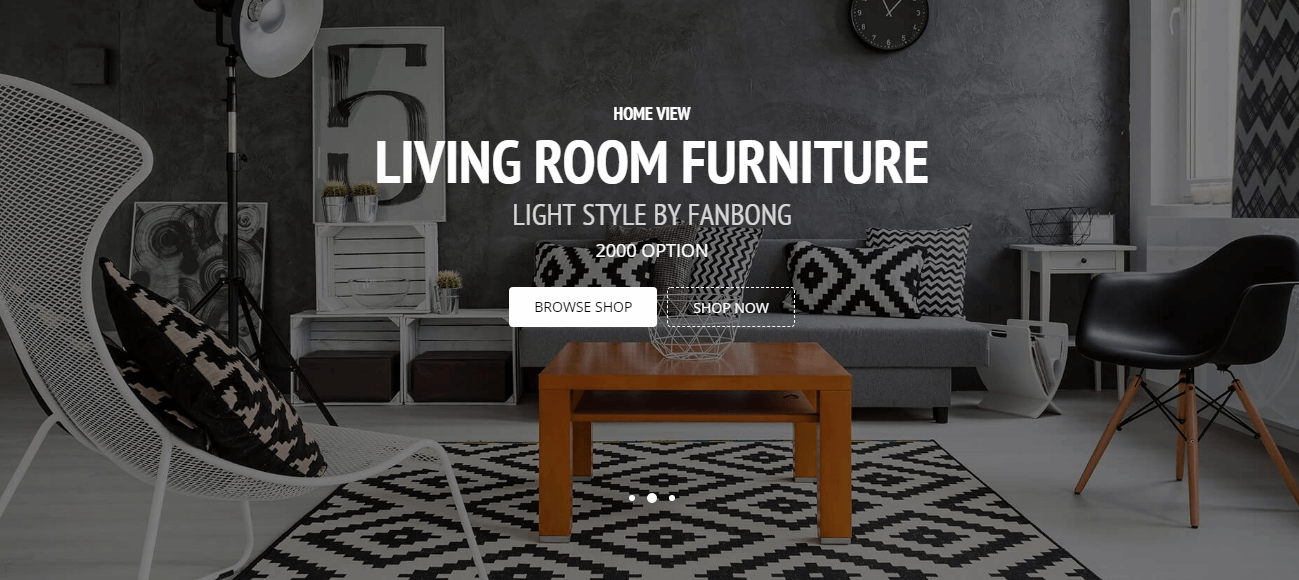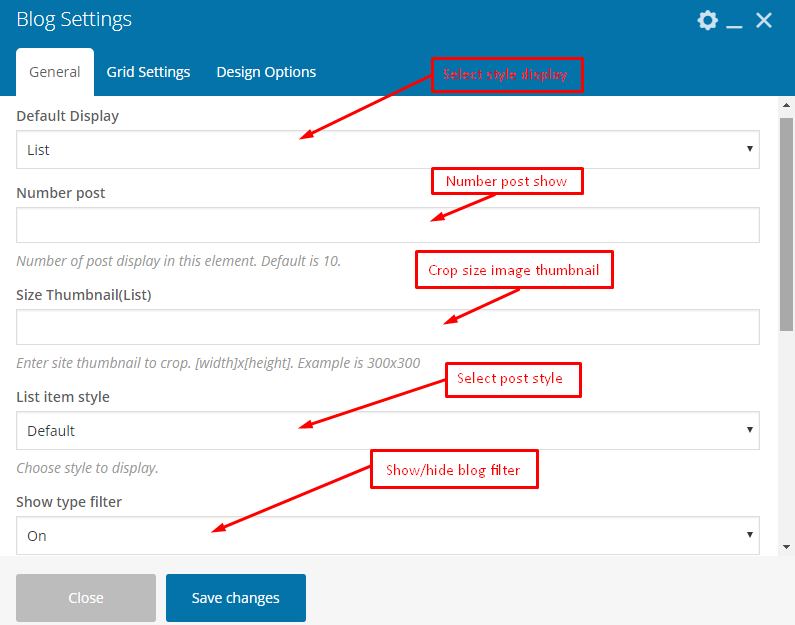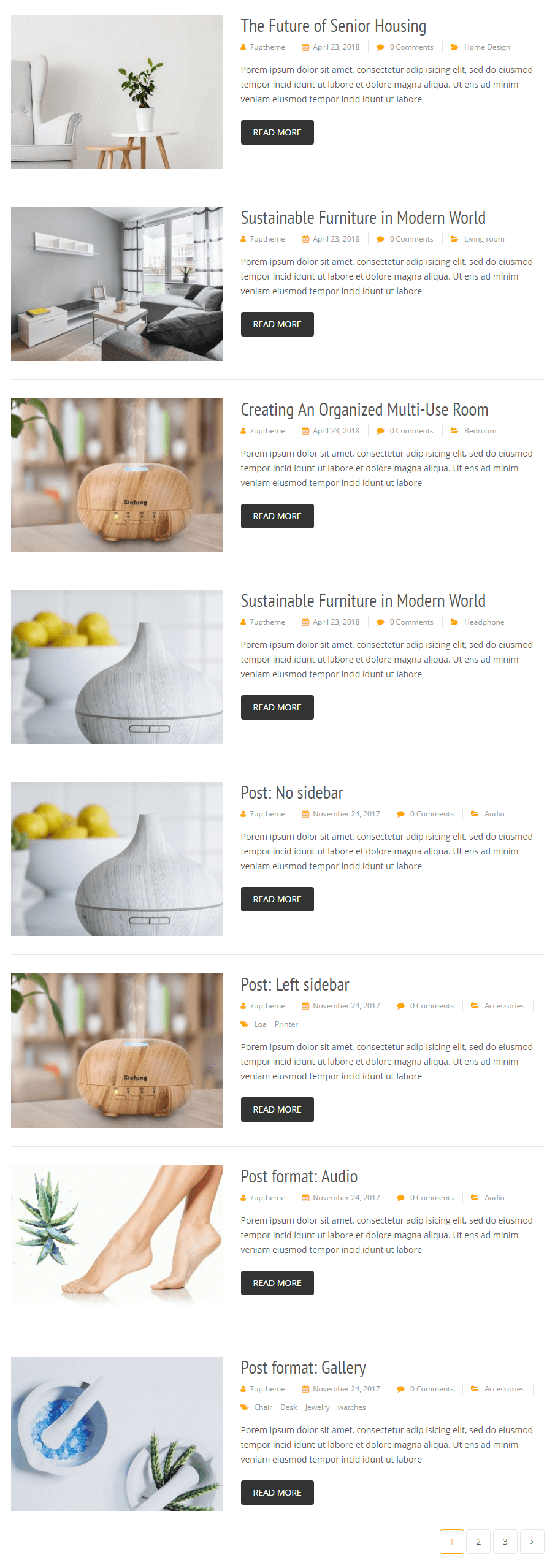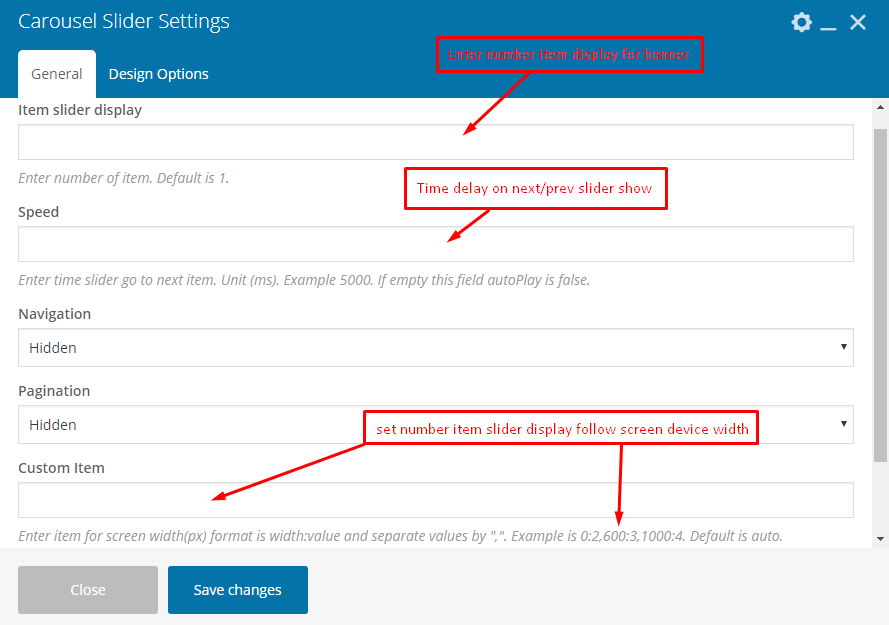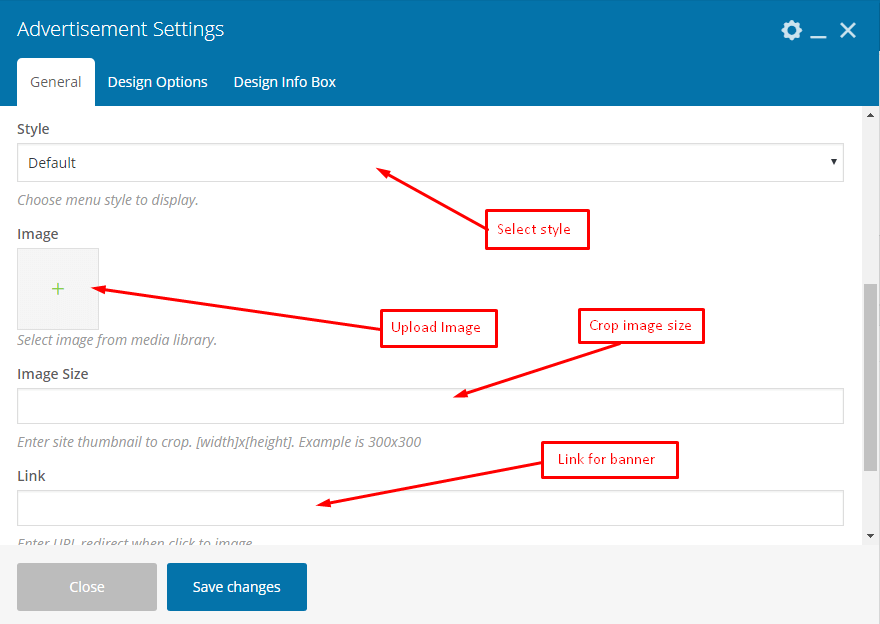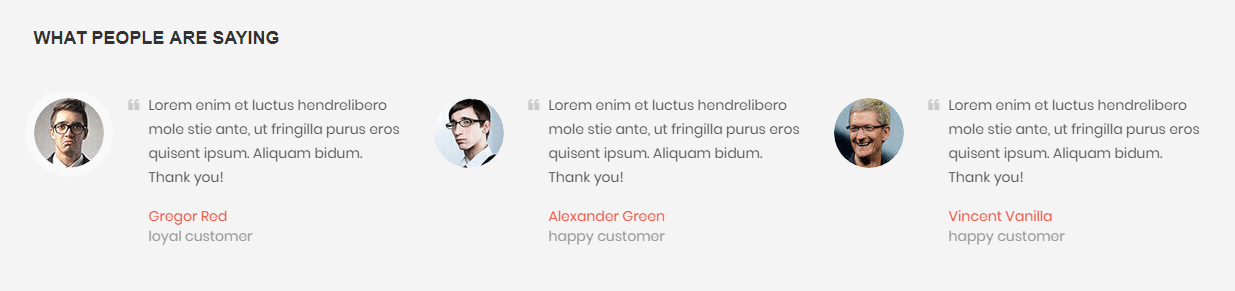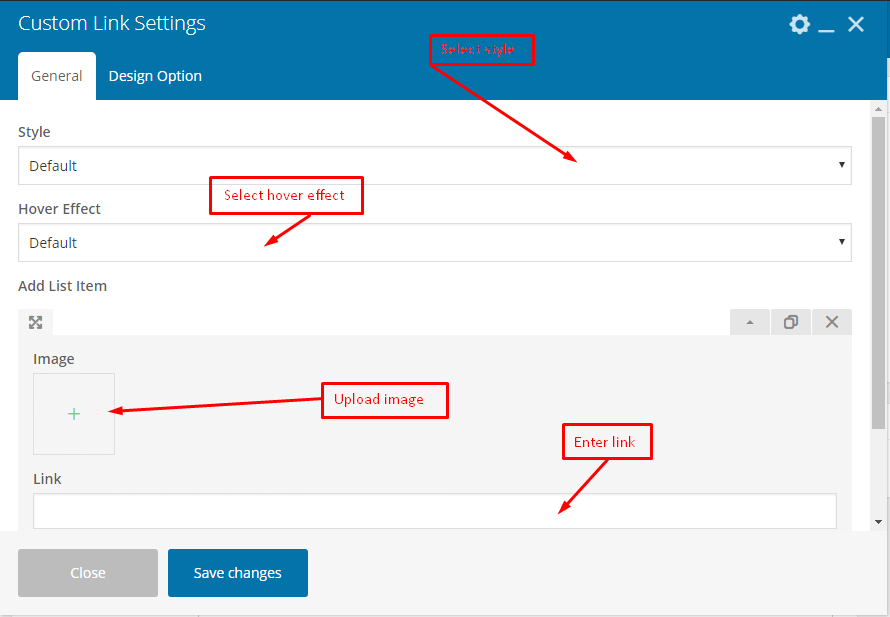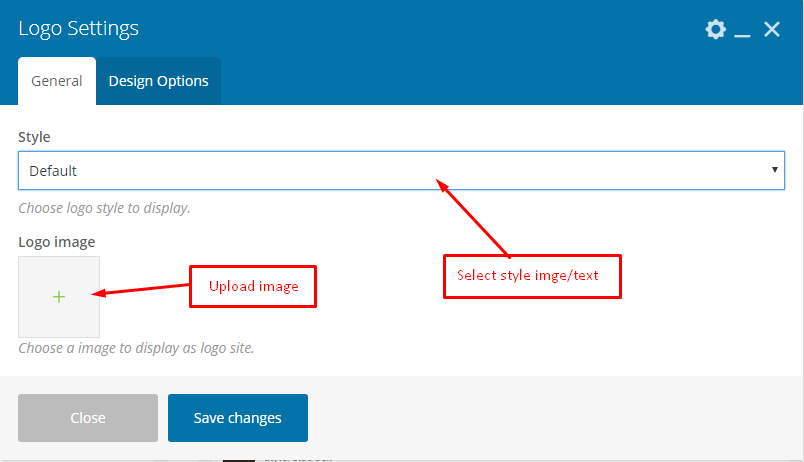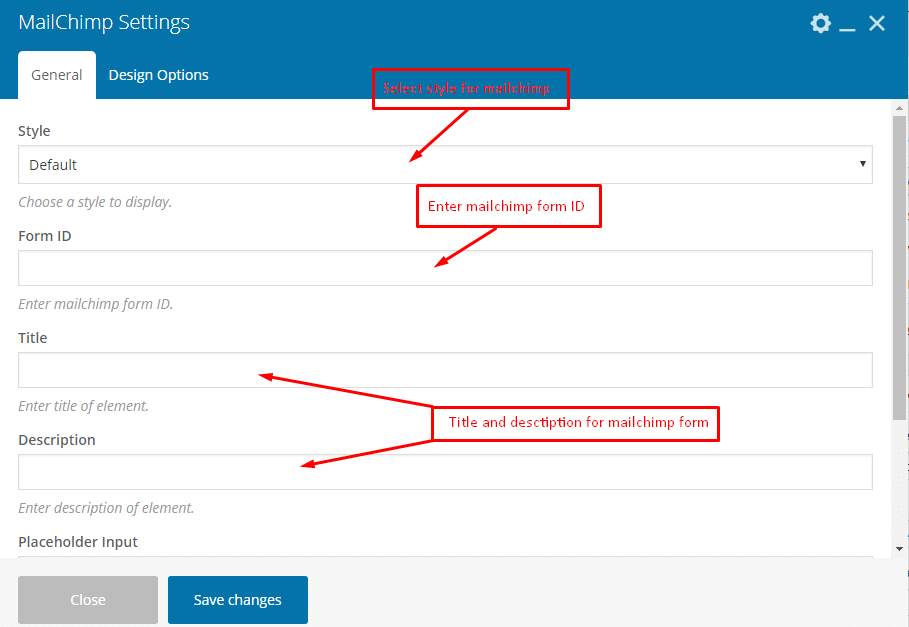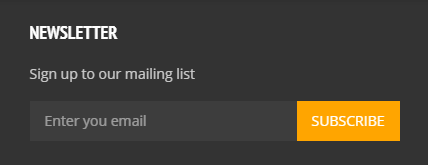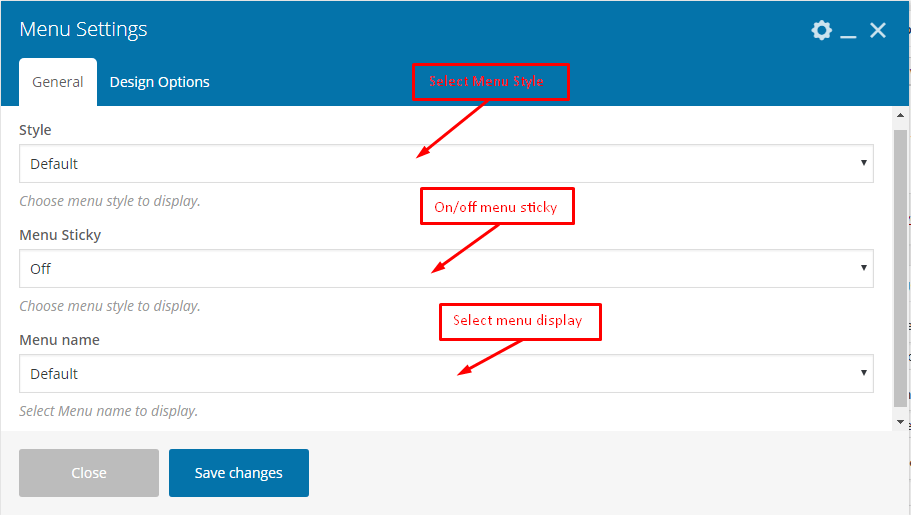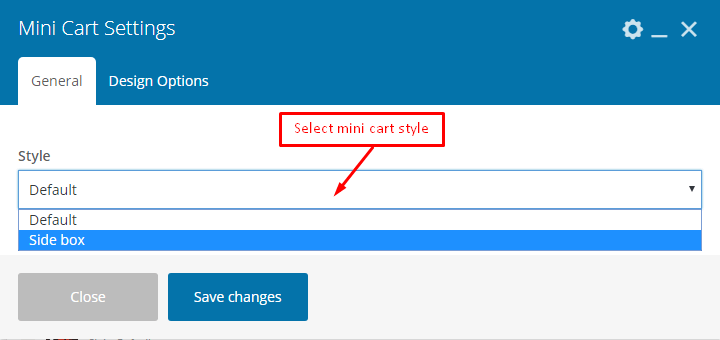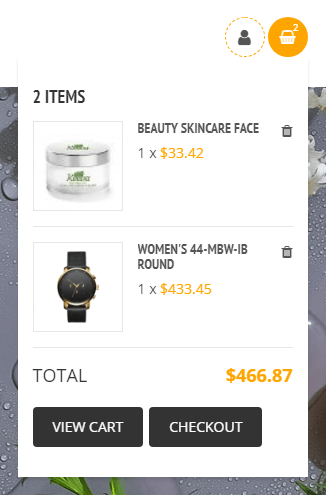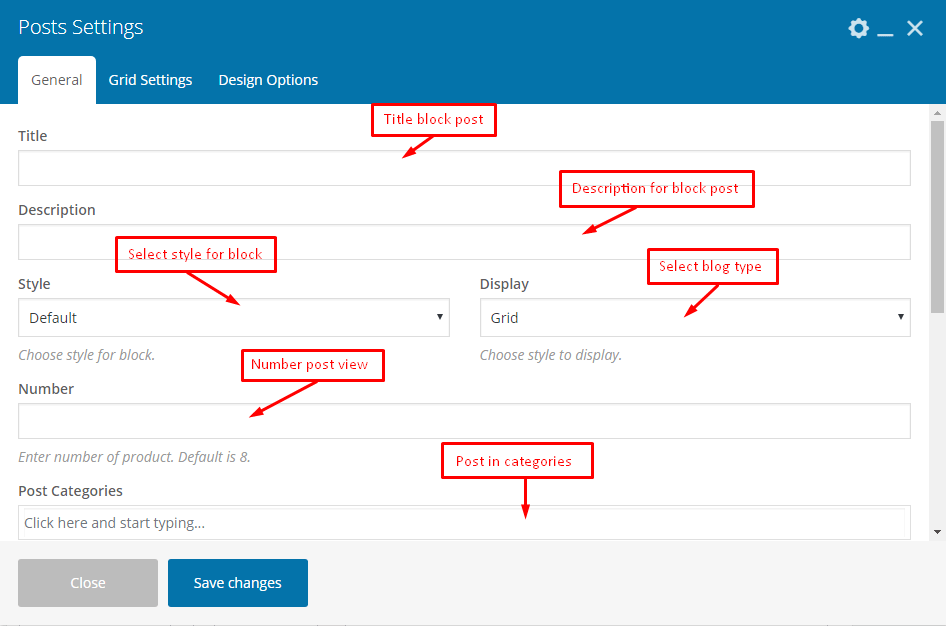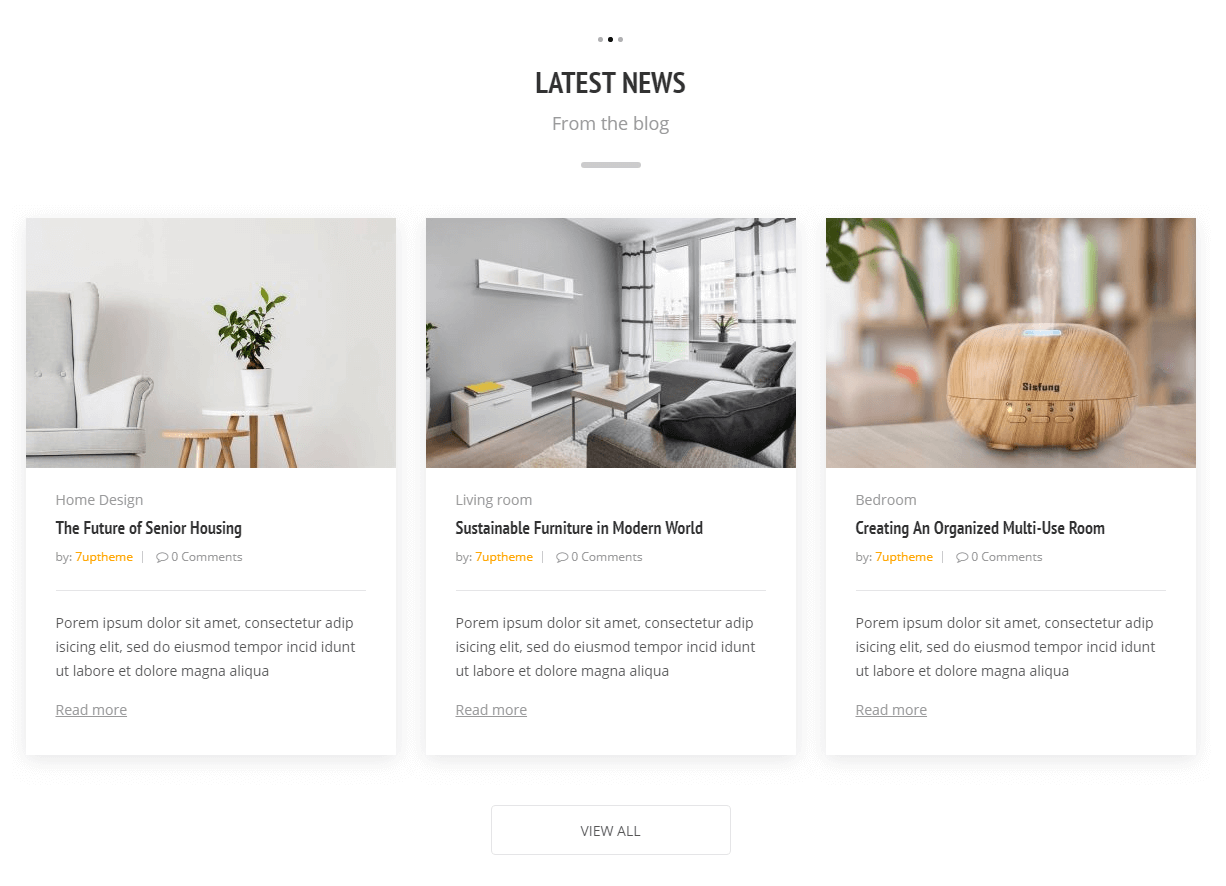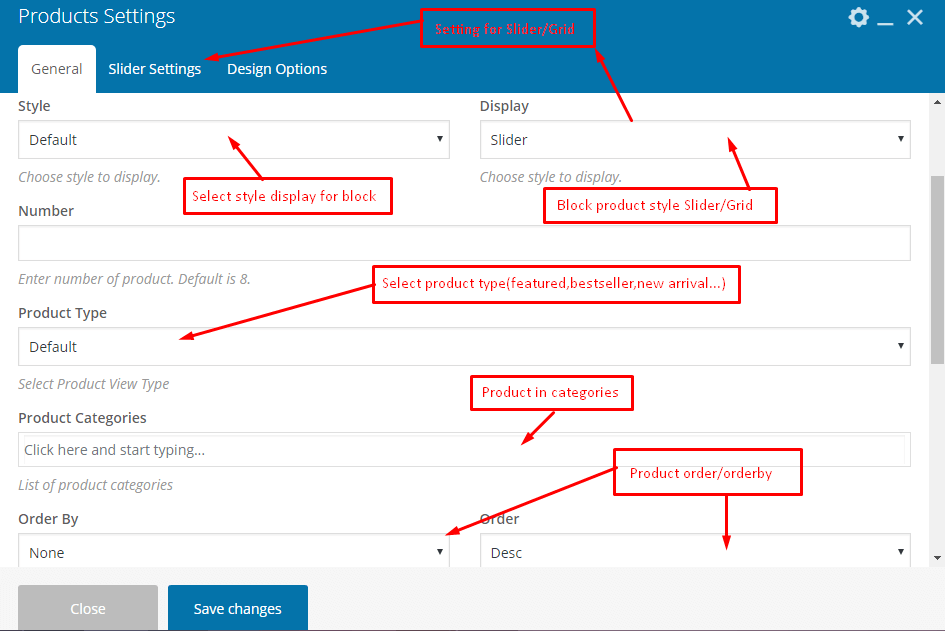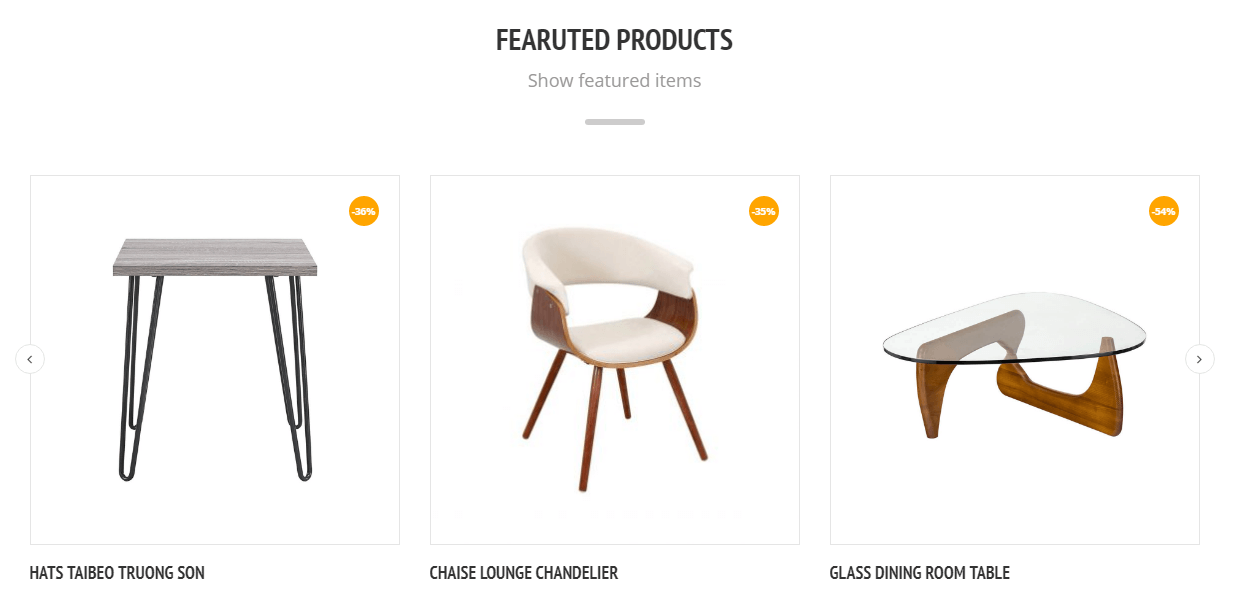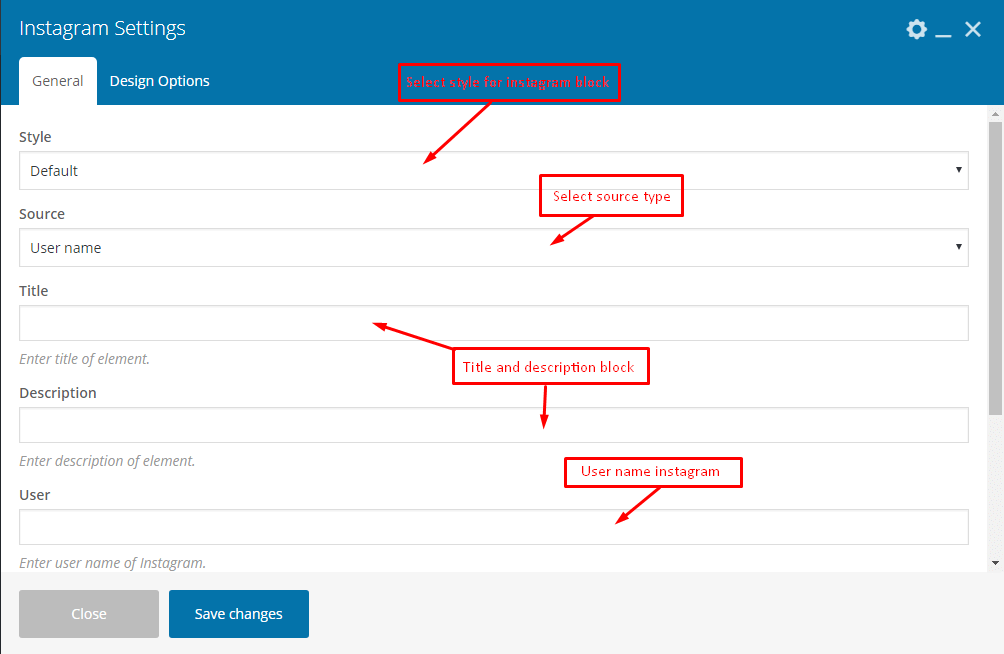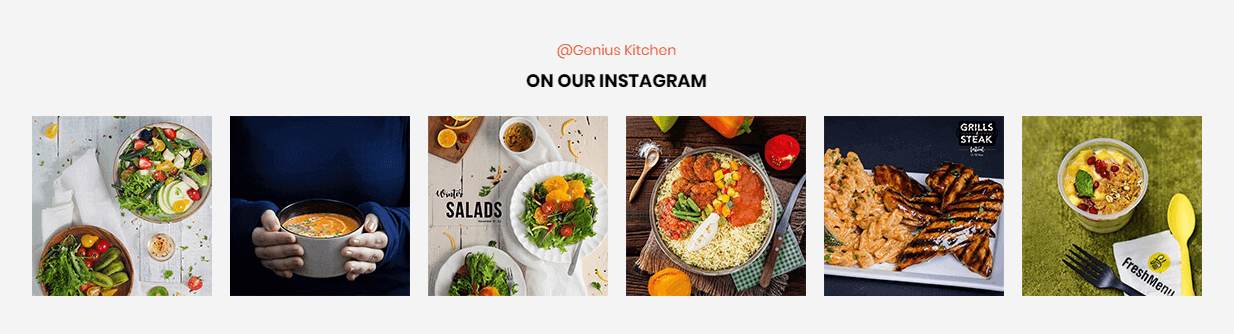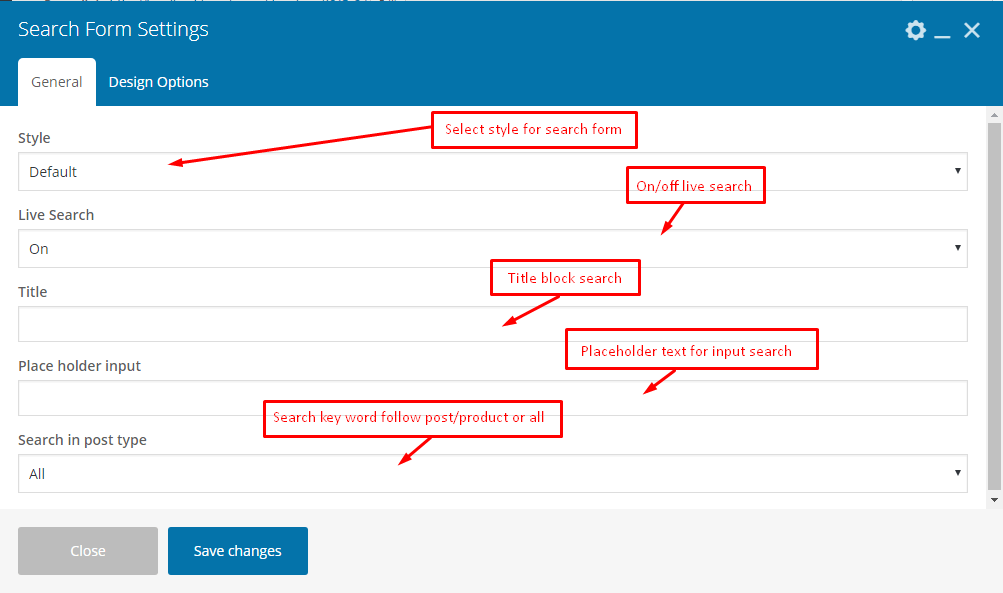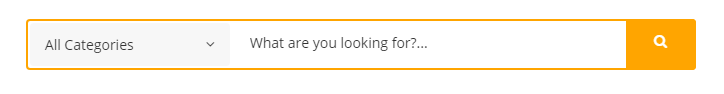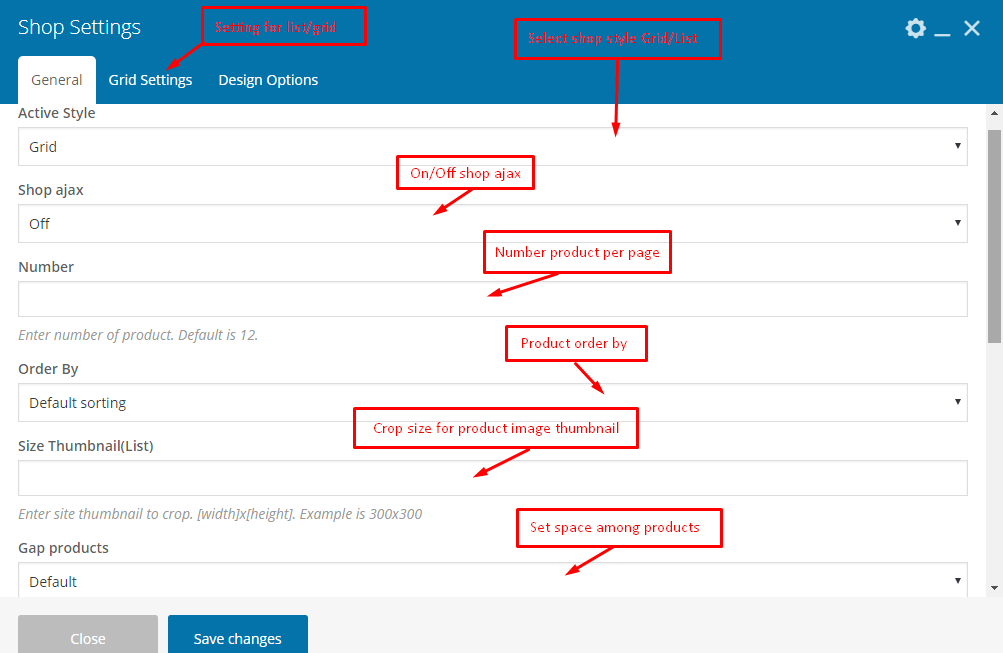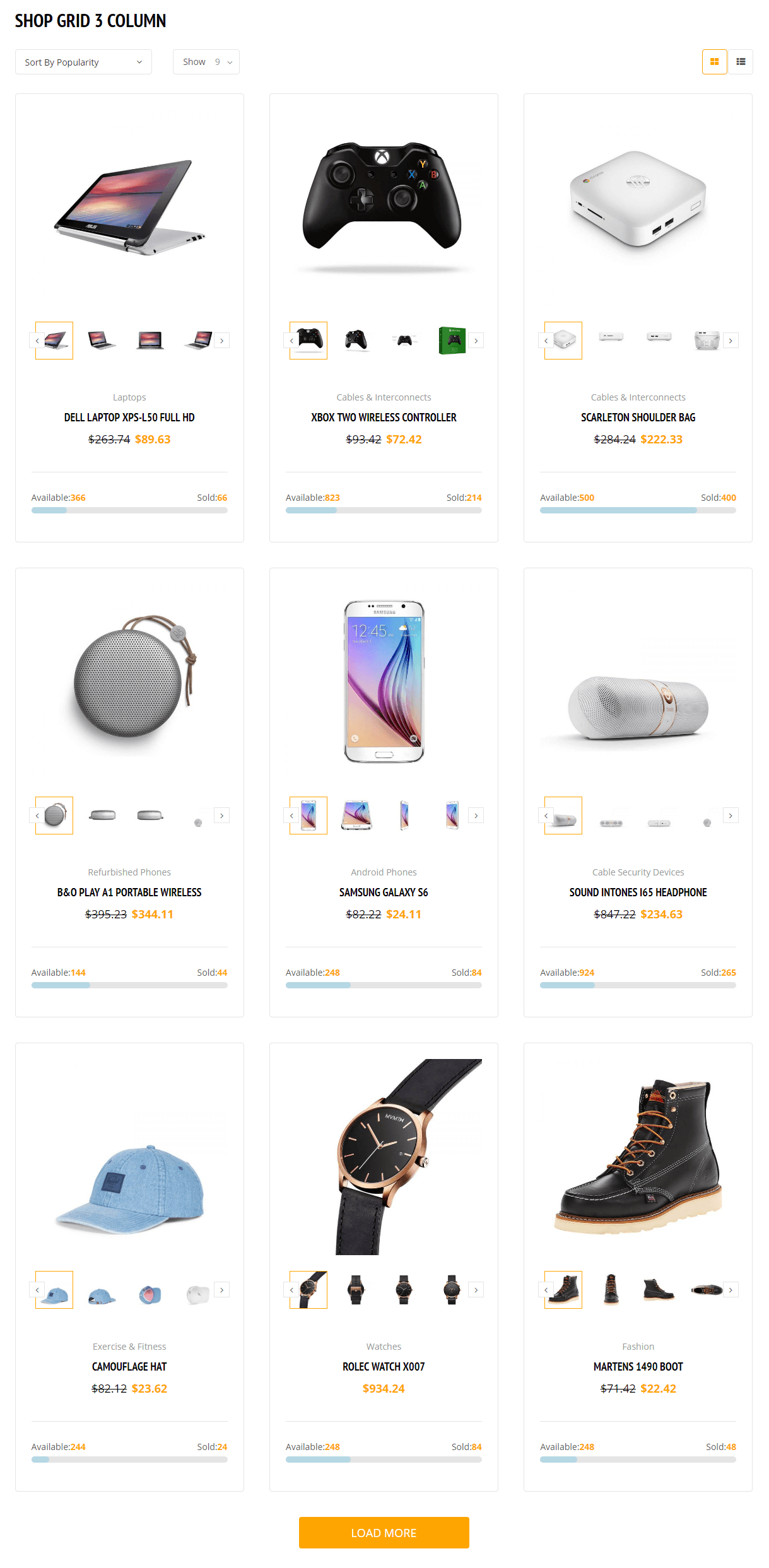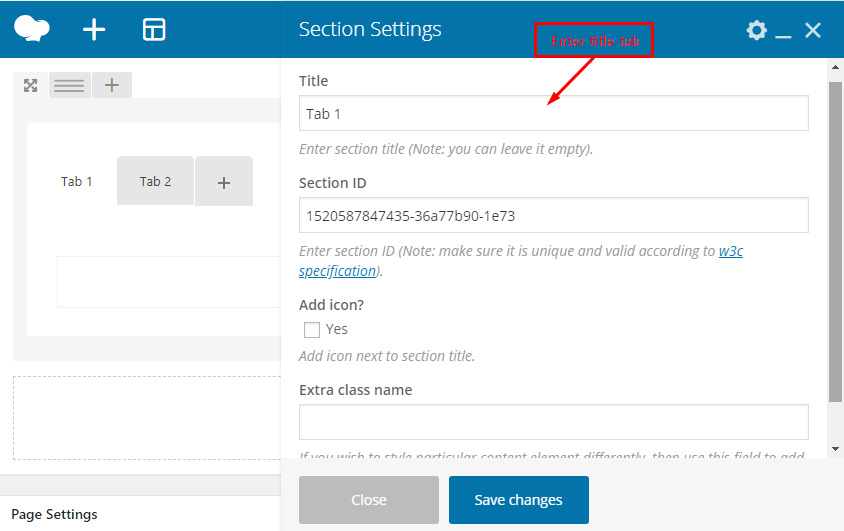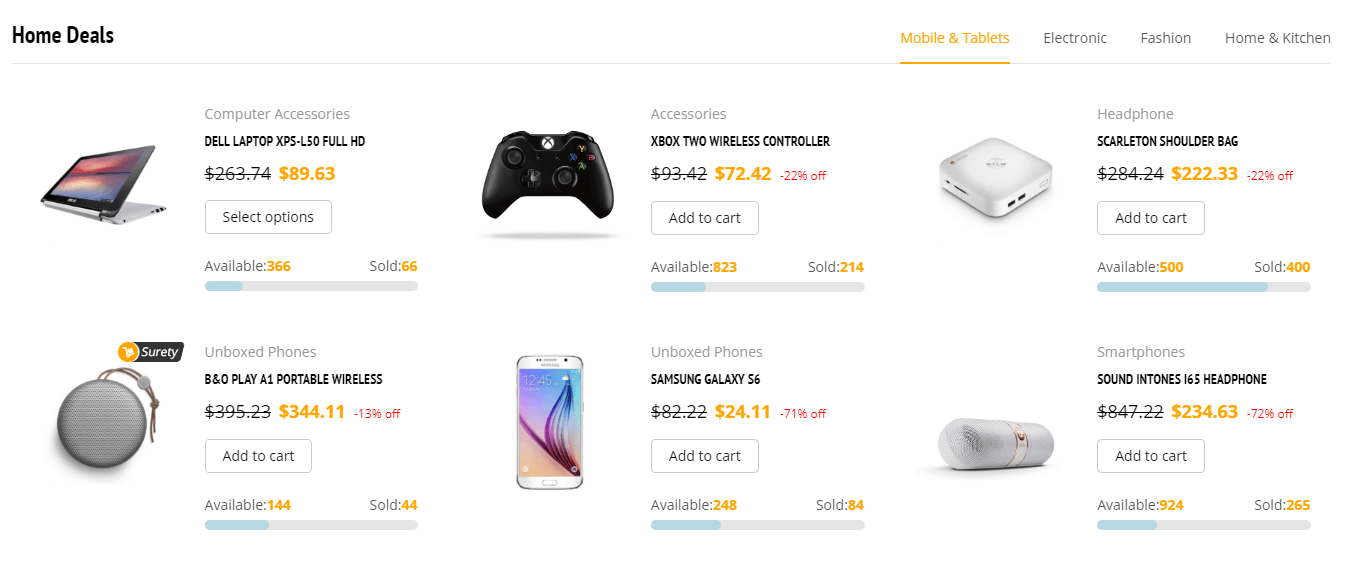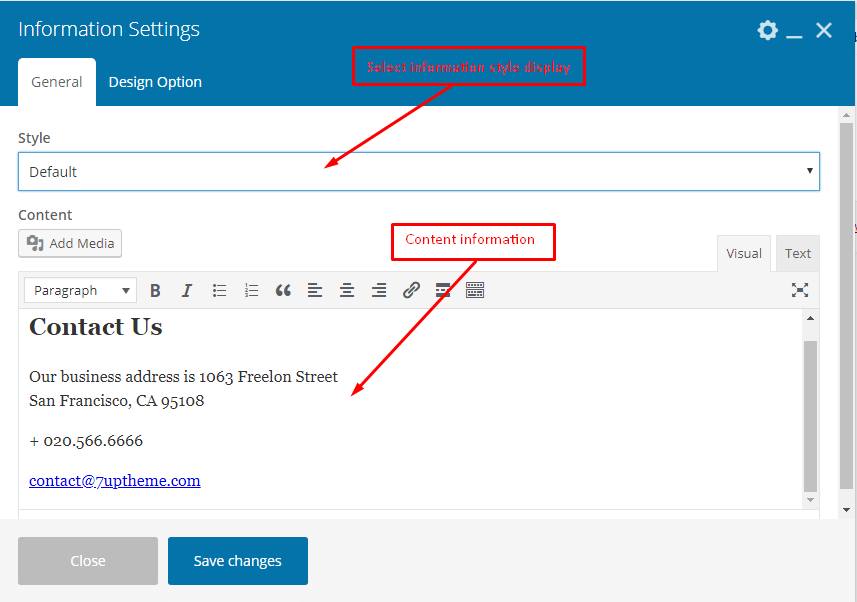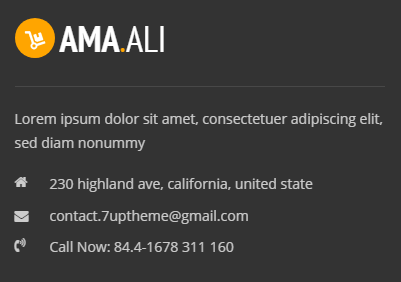Ama-Ali WooCommerce WordPress Theme
User Guide Document
- Created: 06/02/2018
- By: 7Up Theme
- Email: contact.7uptheme@gmail.com
Promote your pet store, veterinary clinic or dog training classes and use the Ama-Ali – WordPress, Bootstrap, WooCommerce Theme. Start your own online store for merchandise, pet food, pet toys, etc. The Ama-Ali theme is designed for Pet Stores, Vets, Animal Shelters, Dog Trainers, Cat Trainers and Pet Caretakers, but with some new illustrations you can also remove the pets and replace them with something else, eg: kids in a playground for a care center or playgroup.
Thank you for purchasing my theme. If you have any questions that are beyond the scope of this help file, please feel free to email me via my email: contact.7uptheme@gmail.com.
Thanks so much!
System Requirements
To use Ama-Ali, you need to have a WordPress 4.9 (or higher version) site with PHP 5.4 or more running on your hosting server. If you’ve already installed WordPress on your server and your site is up, that’s great. For help regarding WordPress installation, please see this WordPress Codex link. To learn about some important stuff you should do after installing WordPress.
Some more resources from WordPress Codex:
Host config
Sometimes you may encounter problems like:
- Can not upload theme to host for installation.
- Can not upload large xml files to import.
- Import demo data failed.
The main reason may be that your host config is not suitable, you can check the following parameters in your host config file (ini.php)
- max_input_time at least 6000.
- memory_limit at least 128M.
- max_execution_time at least 6000.
- post_max_size at least 38M.
- upload_max_filesize at least 38M.
Getting Started
WordPress Installation
This theme has been developed only for WordPress 4.9 or higher versions. So, you need to install WP before you can use this theme. Please see the CMS installation process. Here you can find the documentation : WordPress Codex – Installing WordPress
Installation
To install the Ama-Ali theme. You need the latest version of WordPress. Here is the download URL. Once you downloaded and set it up, You are ready to go.
You can install this theme in two ways:
1. Automatic Installation (Recommended)
Step 1. Download ZIP package from Themeforest and unzip it.
Step 2. In unzipped folder you will find a folder named "Ama-Ali WP Theme" and 1 archives: "Ama-Ali.zip" file
Step 3. In your WordPress Dashboard navigate to Appearance > Themes.
Step 4. Click on Add New, then clicking on Upload Theme and browse the Ama-Ali.zip file, finally click Install Now.
Step 5. Wait a while untill the screenshot below appears, on this form clicking on Activate link to active Ama-Ali Theme. Theme has been installed and actived.
2. Manual Installation.
Step 1. Download ZIP package file from Themeforest and unzip it.
Step 2. In unzipped folder you will find a folder named "Ama-Ali WP Theme" and archive in it: "Ama-Ali.zip" file. Unzip "Ama-Ali.zip" one more time.
Step 3. Simply upload the unzipped "Ama-Ali WP Theme" folder to /wp-content/themes/ folder on your server via FTP.
Step 4. Login to your Dashboard, go to Appearance/Themes menu and active Appearance theme
3. Install Needed Plugins:
Ama-Ali theme required and recommended the following plugins:
- Visual Composer - Visual Composer for WordPress is drag and drop frontend and backend page builder plugin that will save you tons of working time on the site content. You will be able to take full control over your WordPress site, build any layout you can imagine – no programming knowledge required. Moreover, now you can choose either work on a backend or move your page building process to frontend and instantly you can see the changes you made.
- Contact Form 7 - Just another contact form plugin. Simple but flexible.
- 7up Core - A Core for Ama-Ali theme, create function, call API library...
- WooCommerce - An e-commerce toolkit that helps you sell anything. Beautifully.
- MailChimp for WordPress Lite - MailChimp for WordPress Lite allows you to configure mailer
- Option Tree - Option Tree allows you to create and configure options for Ama-Ali theme
- YITH WooCommerce Compare - YITH WooCommerce Compare allows you to compare more products with WooCommerce plugin, through product attributes.
- YITH WooCommerce Wishlist - YITH WooCommerce Wishlist allows you to add Wishlist functionality to your e-commerce.
After install Ama-Ali theme you will be noticed to install required plugins, just follow the instruction you will get all set.
The installation process may take a while on some hosts, so please be patient. All installations have been completed. Scolling down and click on the link "Return to Required Plugins Inslaller" to activate those installed plugins.
Return to the Dashboard after all plugins have been activated.
All needed installation have done. Follow next steps if you want to install sample data like our demo website.
4. Importing Demo Data.
If you're using the theme to build a new website which doesn't have content yet, I strongly recommend you to use the demo content files. This theme includes xml data files which will allow you to upload the demo content to your website. The content is the same as in the Live Demo Preview.
To import sample data. On WordPress Dashboard you select Theme Option -> Import Demo Content
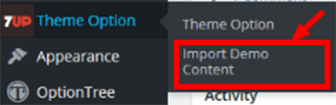
Continuous Click Import Now or Import Without Media button
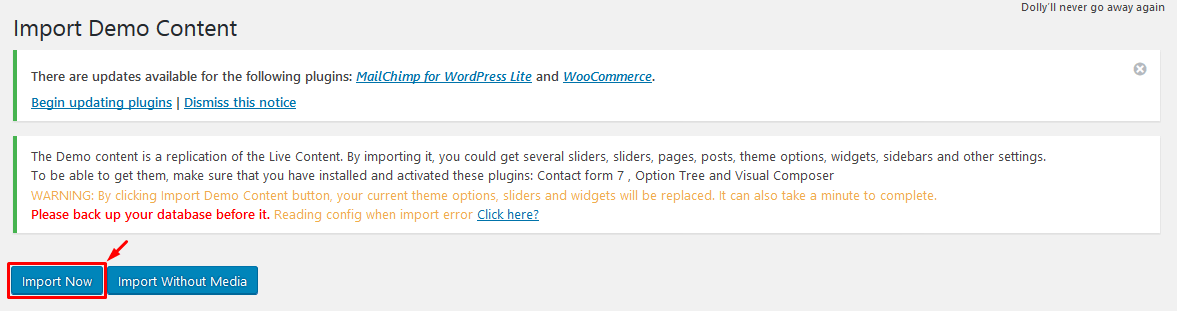
On Popup lightbox select OK to start then waiting a moment while import sample data
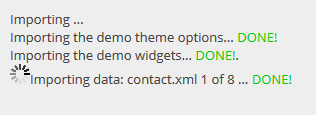
All done! Have Fun -> Import Sample Data is Success!
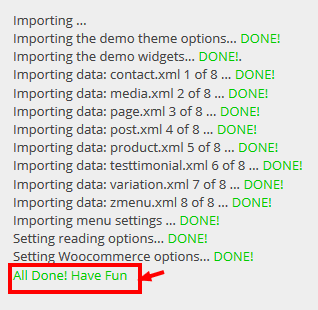
5. Importing Demo Data Without Media.
In case you can not import after checking the config host as we instructed (link). You can use the Import Without Media feature. You can then use the WordPress Importer plugin to import the media.xml file in the data-import/data/media.xml theme folder.
Step 1:
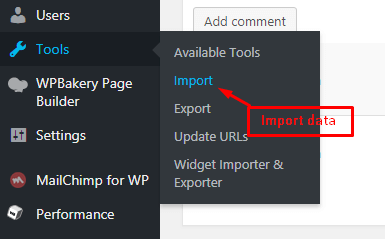
Step 2:
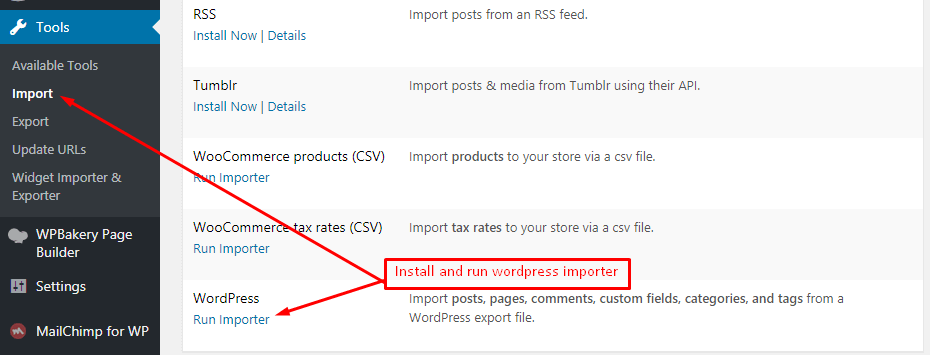
Step 3:
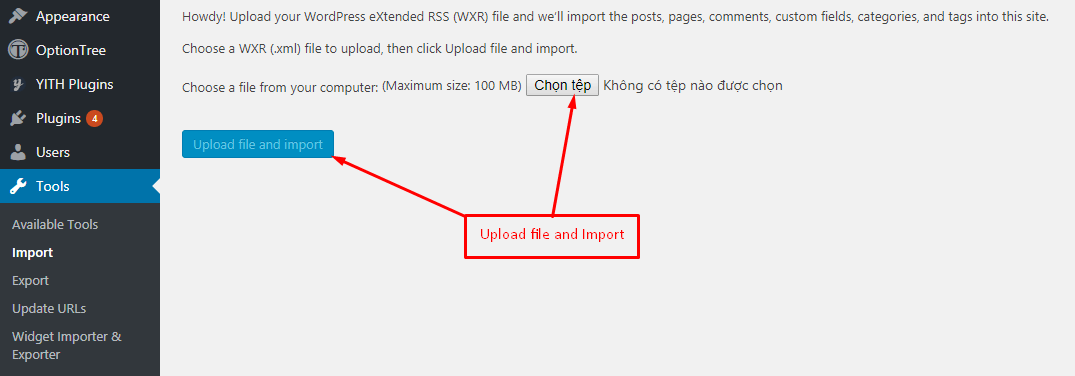
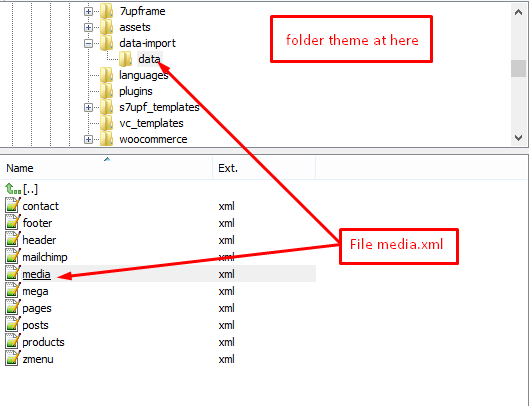
Step 4:Run and finish
Ama-Ali Theme Options
Theme Options used to setting general attribute for your website
-
Tab Basic Settings: used to configuration Header Page,Footer Page,Show BreadCrumb,Background Breadcrumb,Background Body ,Map API for contact map and setting main color for your theme.
# General: used to setting header, footer and page 404 error default for your website
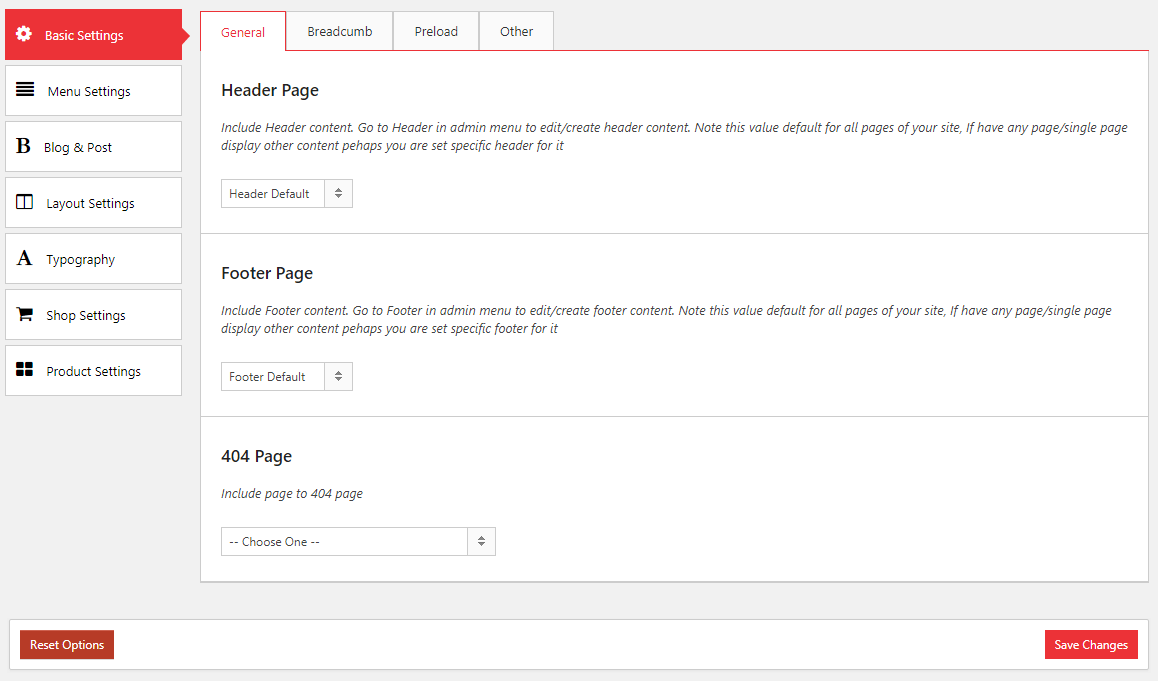
# Breadcrumb: used to show/hide breadcrumb and setting style for breadcrumb
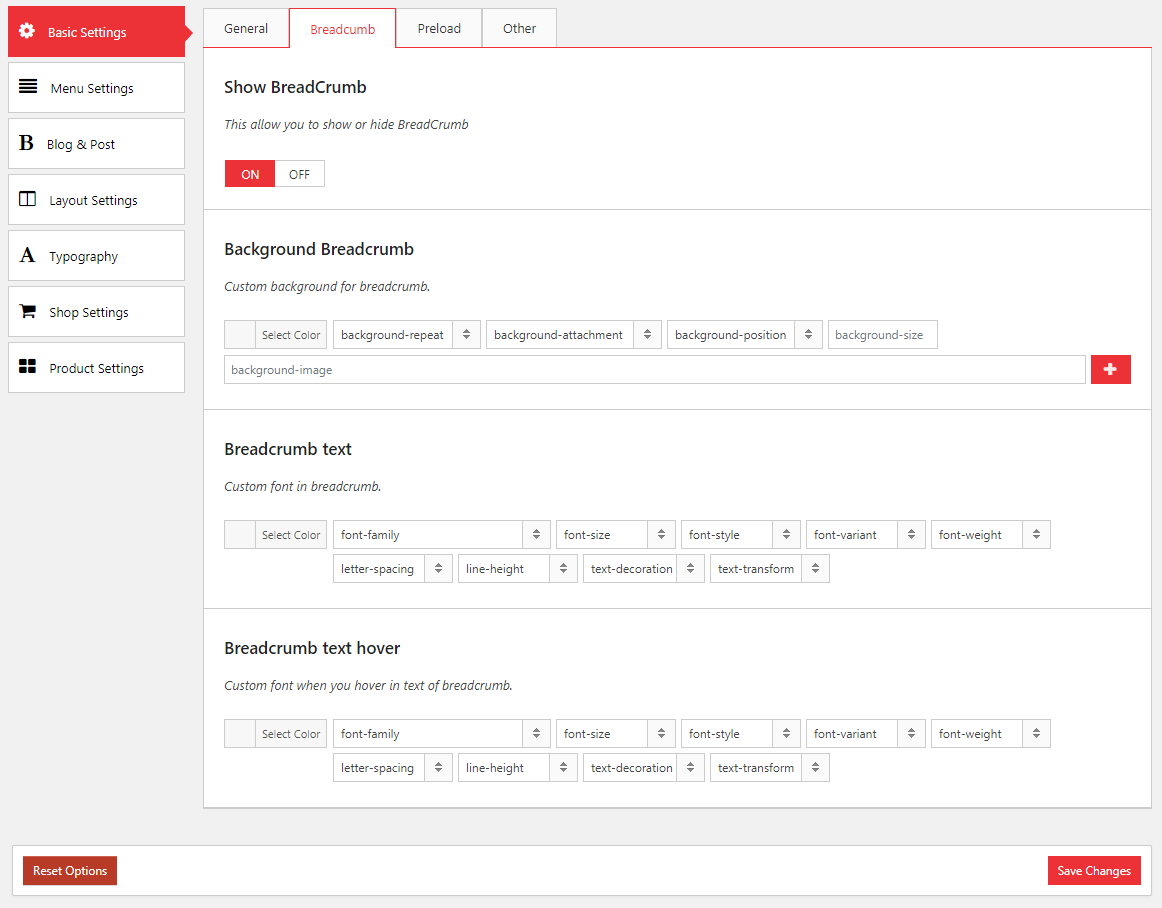
# Preload:used to show/hide preload and setting style for preload
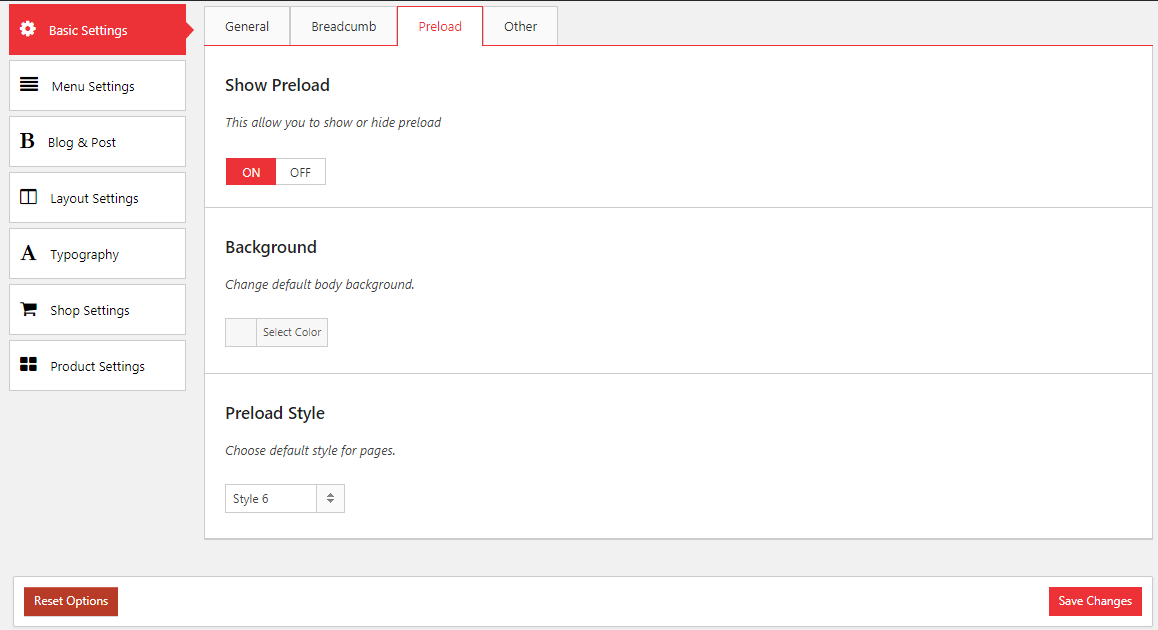
# Other:used to
- Show/hide scroll top button
- Show/hide notification when click button add to wishlist
- Enable session page to auto load header,footer,main color in other pages.
- Set background and main color for your website
- Add social network sharing and setting show/hide on post, page, product detail.
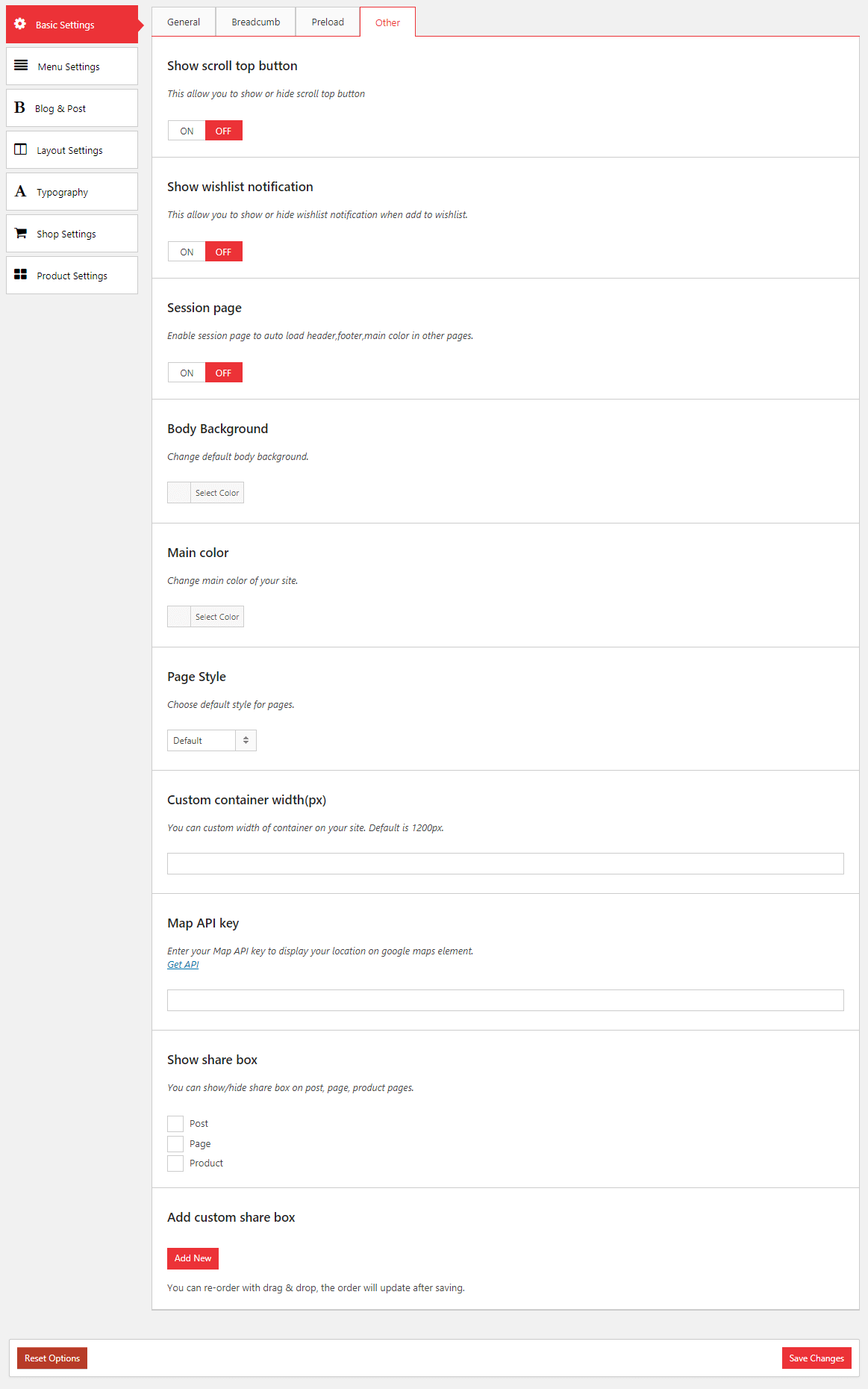
-
Tab Menu Settings: used to configuration style for main navigation
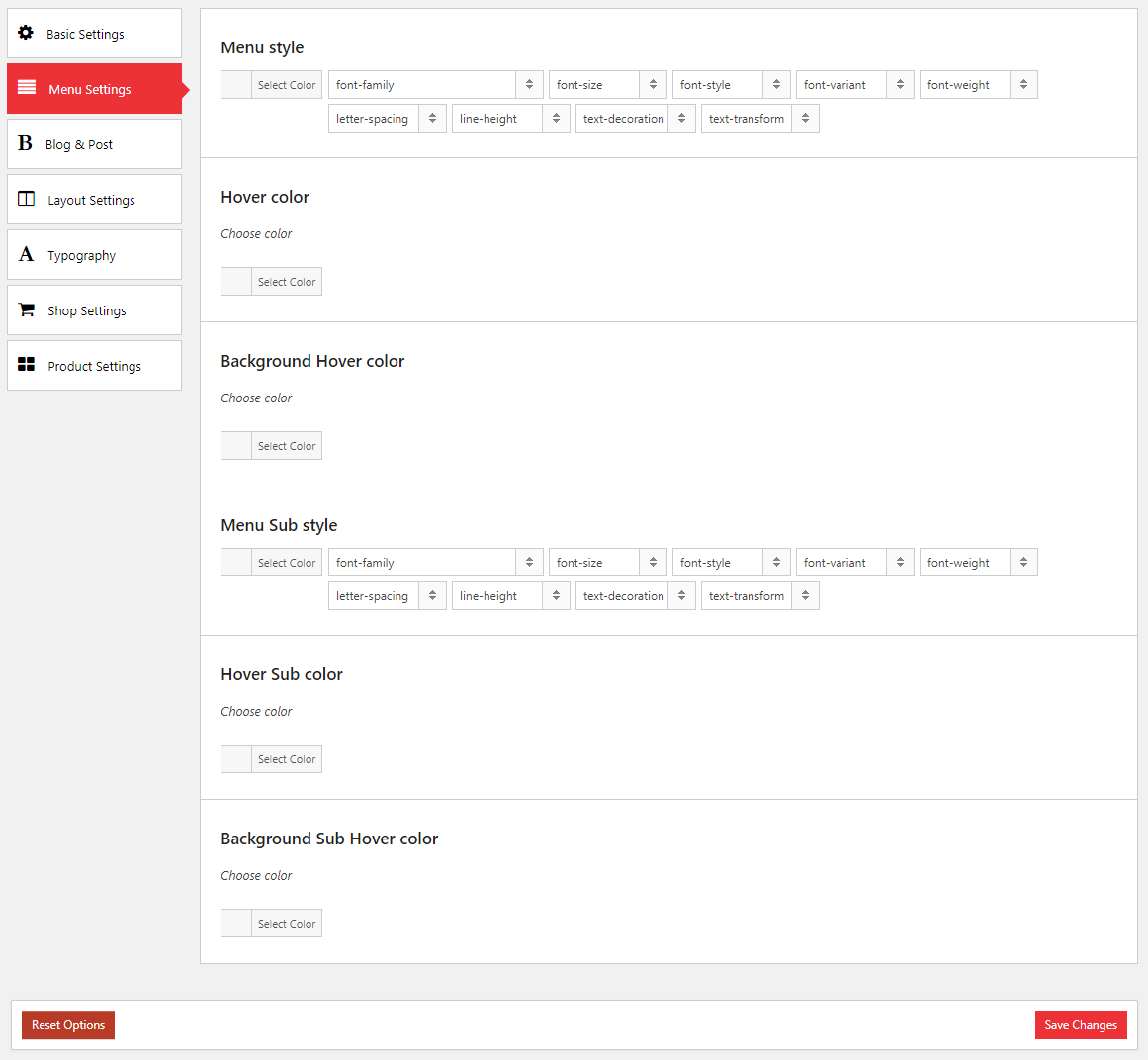
-
Tab Blog&Post: used to configuration for page blog and blog detail
# General: used to
- setting sidebar position,sidebar display for blog page
- Select format display style Grid/List
- Setting style pagination default(next/prev) or load more item
- Setting filter for blog page
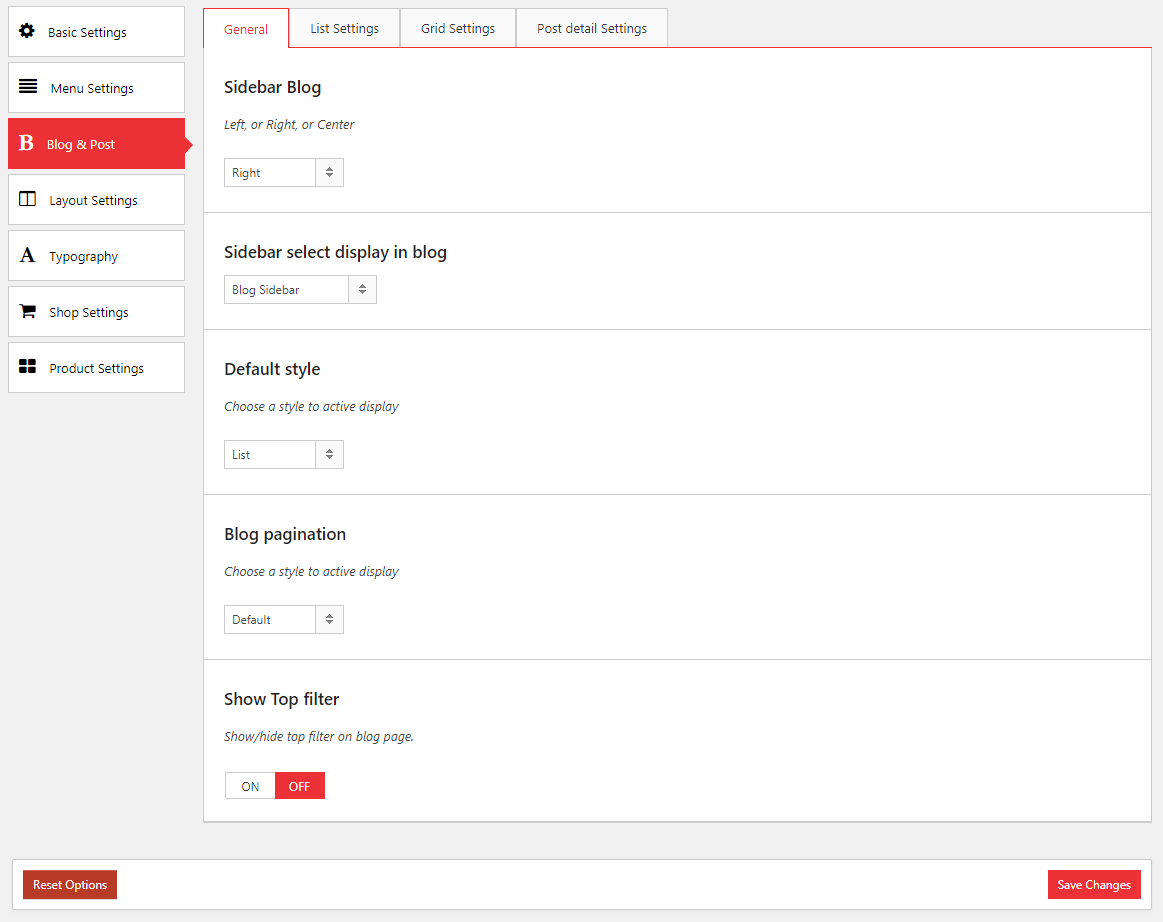
# List Settings:used to configuration crop thumbnail size and select post list item style for blog page
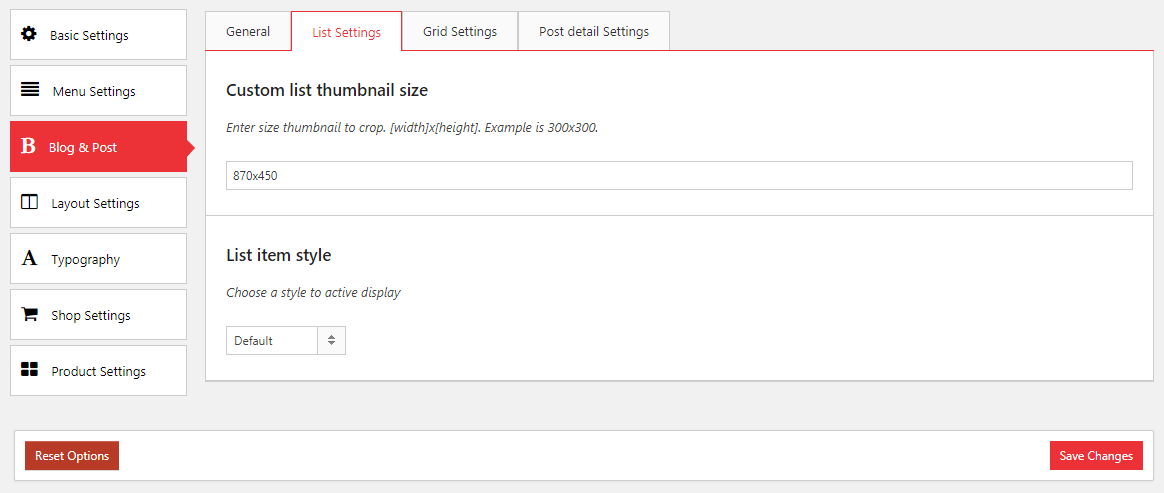
# Grid Settings:used to configuration crop thumbnail size and select post grid item style for blog page
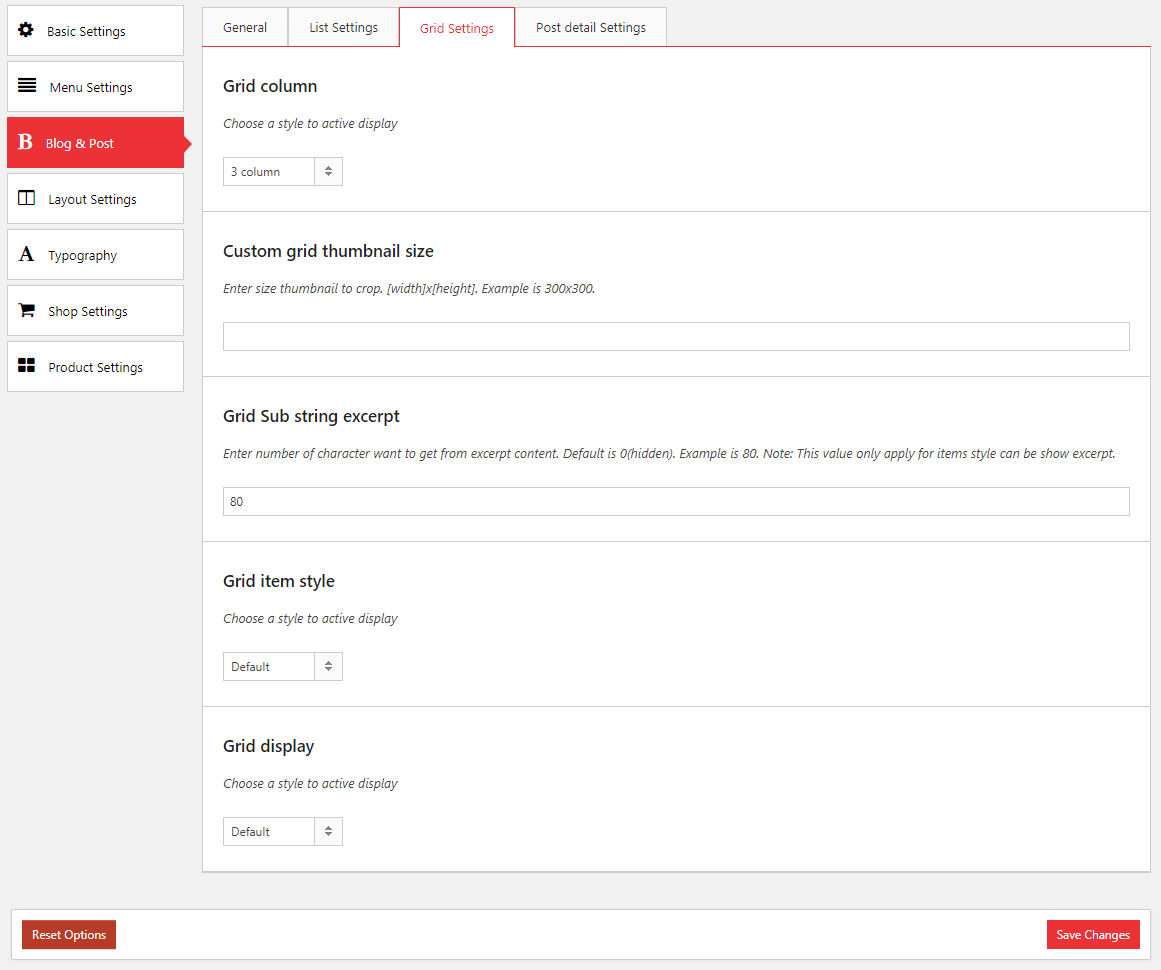
# Post detail Settings:used to configuration setting for single post
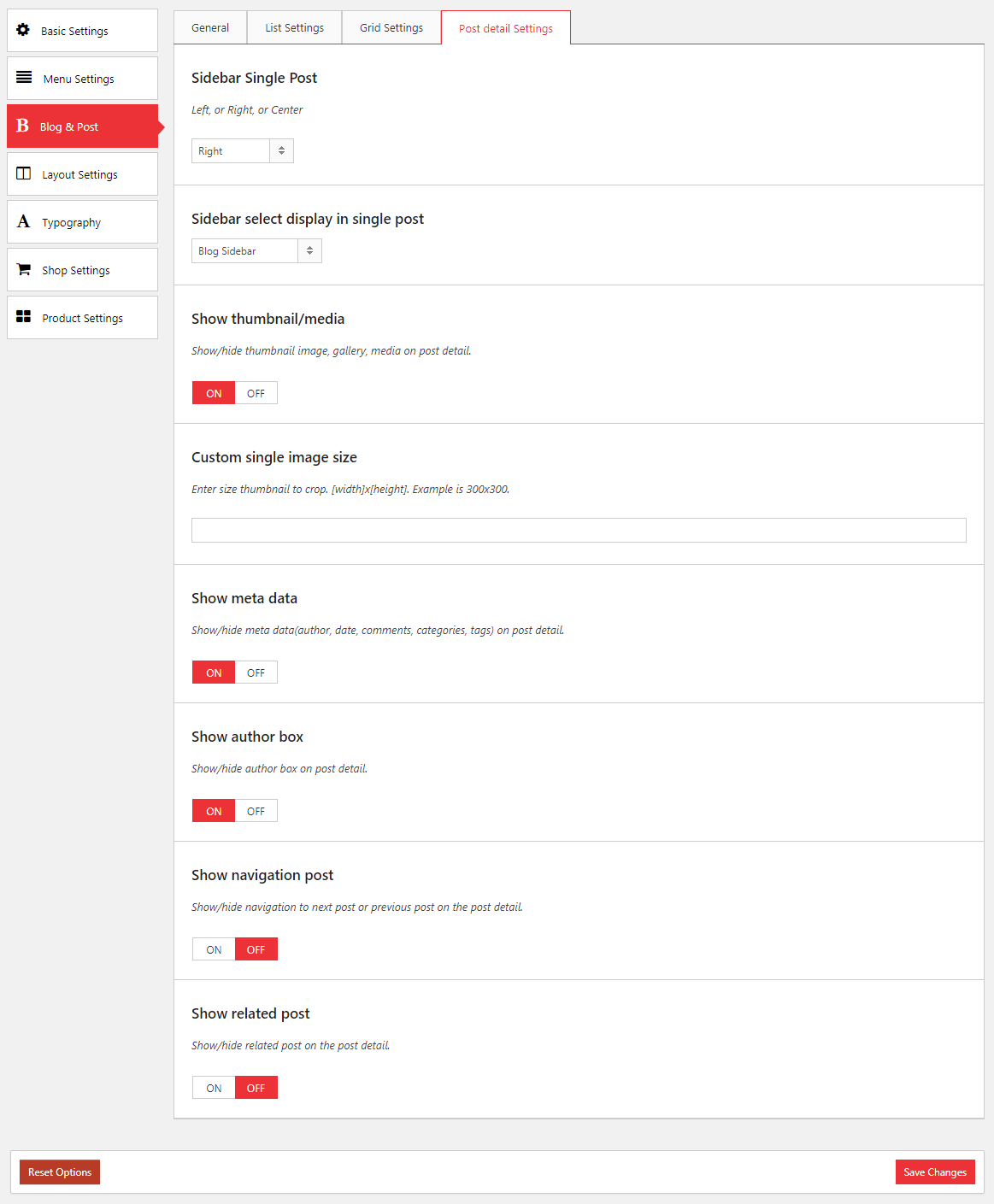
-
Tab Layout Setttings:used to setup format layout type for your web site. You can config sidebar is left/right/no-sidebar or add new sidebar.
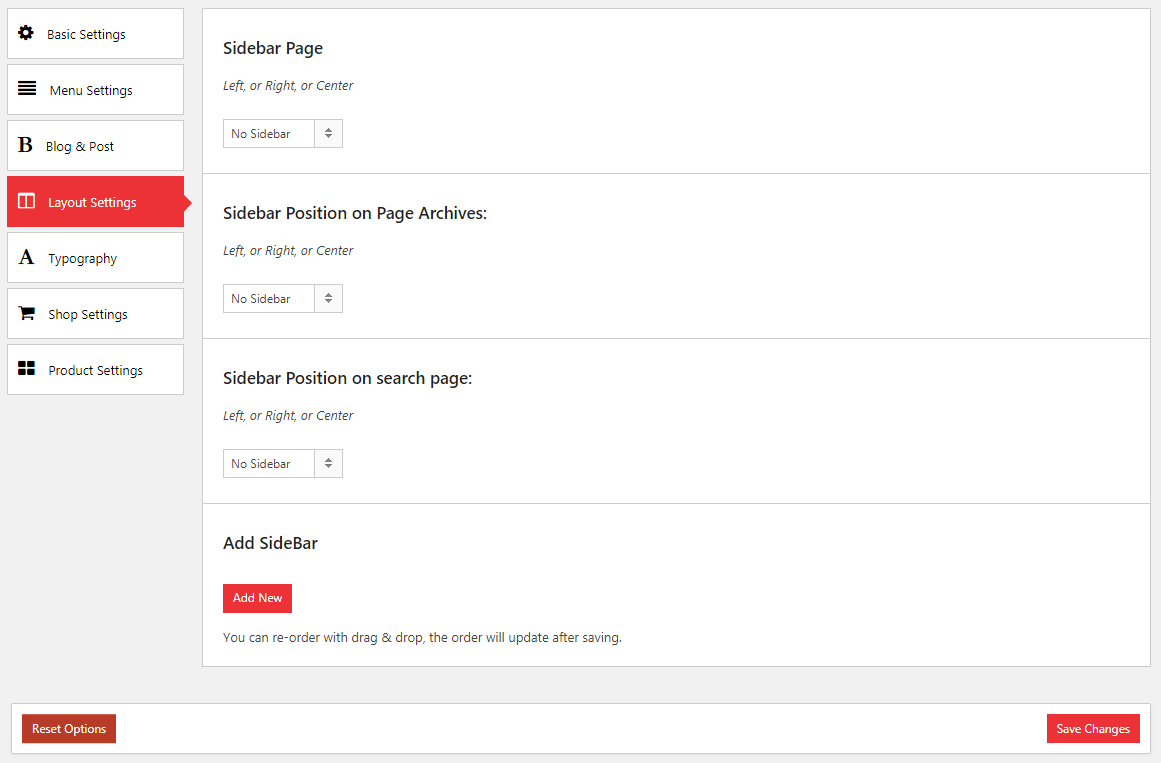
-
Tab Typography: used to add new google font or customize setup style for header,footer,widget and heading tab(h1,h2,h3,h4,h5,h6)...
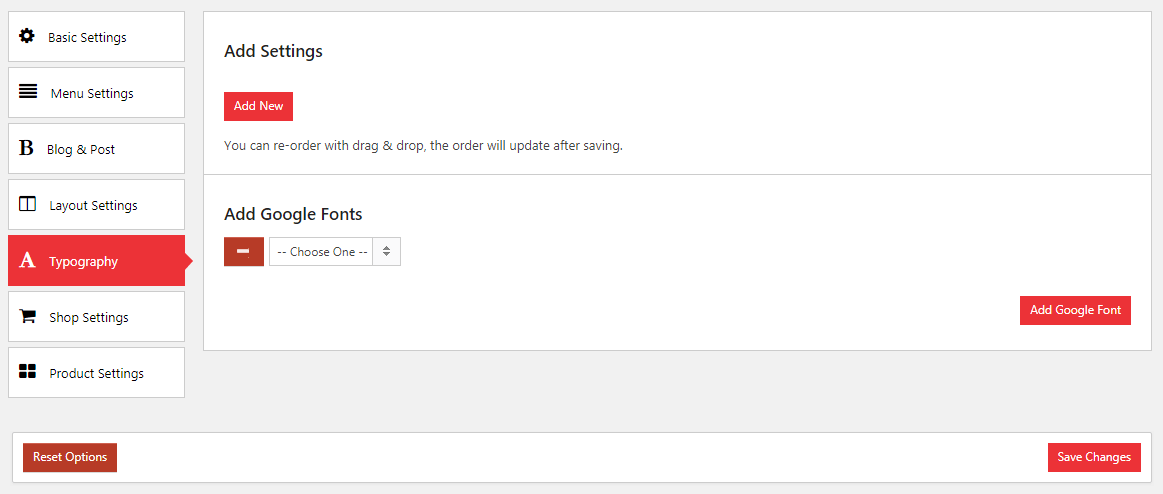
-
Tab Shop Settings: used to configuration for WooCommerce shop page. You can select shop styled, change setting product shop column, config number product per page...
# General: used to
- Setting sidebar position,sidebar display for shop page
- Select format display style Grid/List
- Setting space among products
- Setting style pagination default(next/prev) or load more item
- Setting number product show on shop per page
- Setting filter for shop page
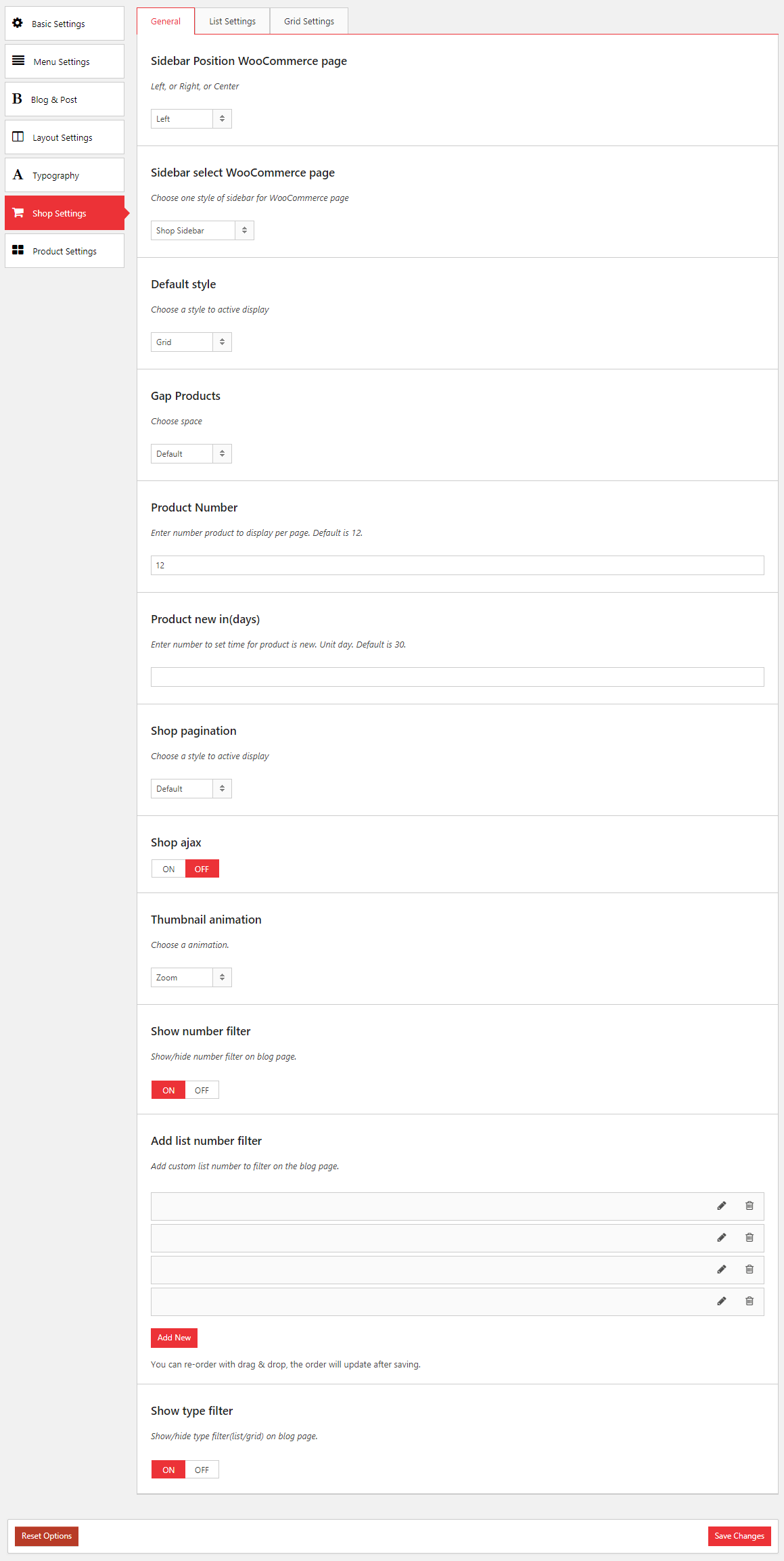
# List Settings:used to configuration crop thumbnail size and select product list item style for shop page
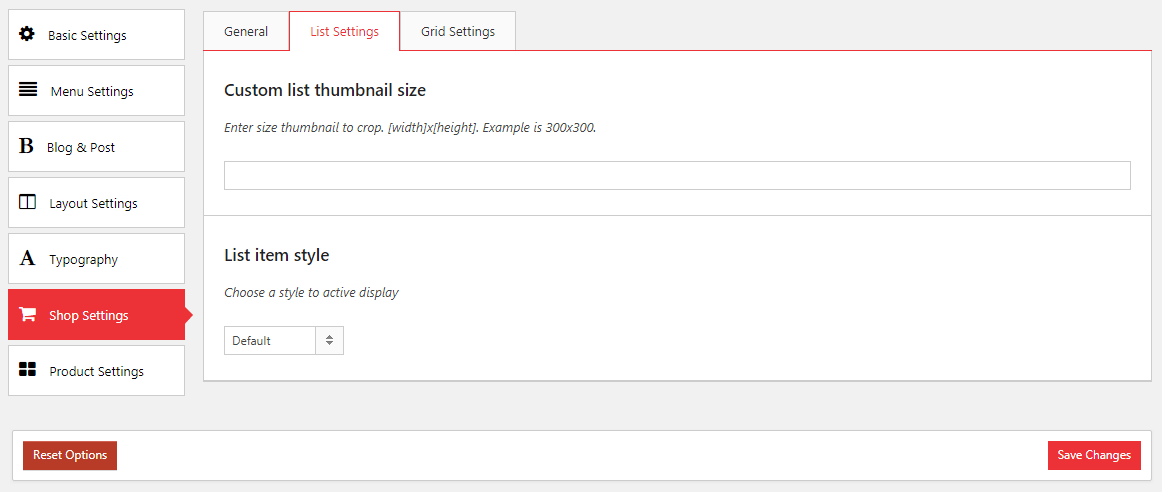
# Grid Settings:used to configuration crop thumbnail size and select product grid item style for shop page
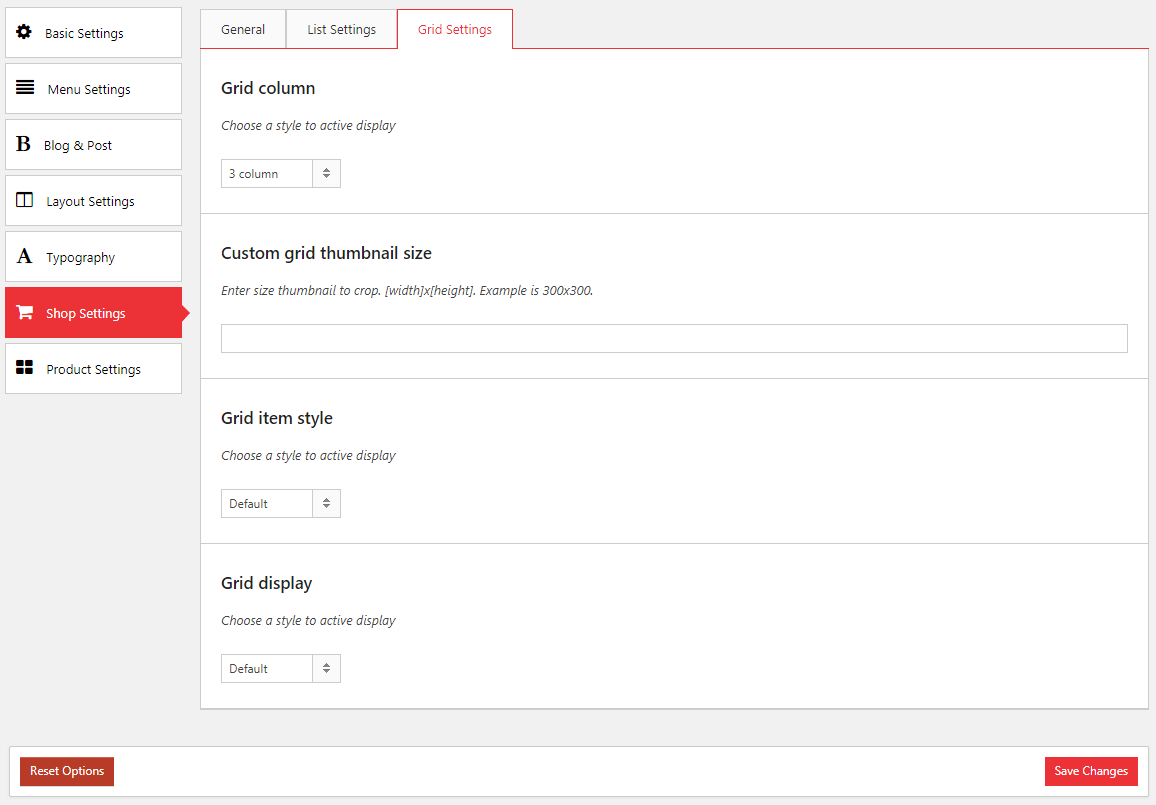
-
Tab Product Settings: used to configuration for WooCommerce product page.
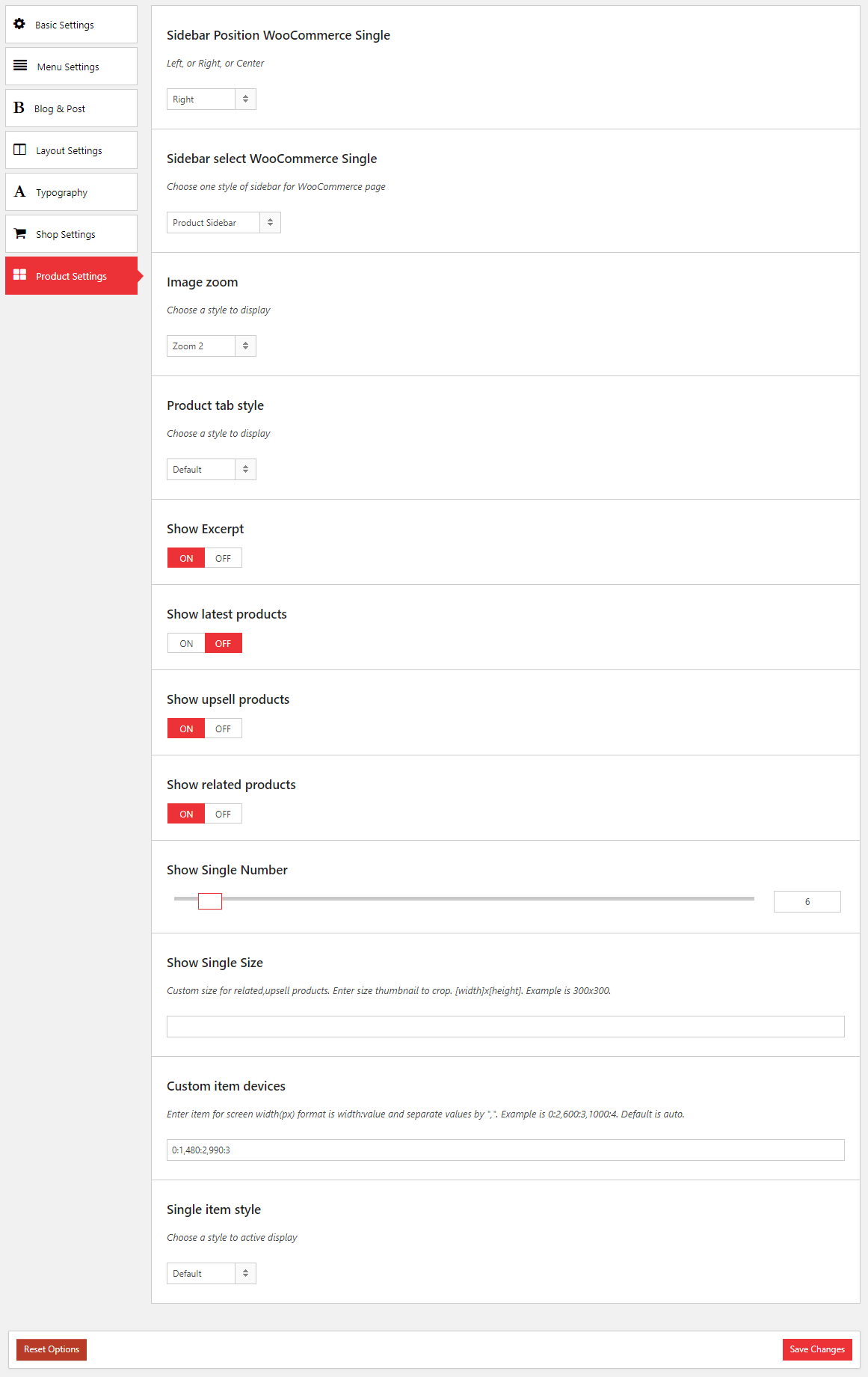
Visual Composer
Introduction
WPBakery Page Builder (formerly Visual Composer) is a unique plugin, it will help you manage your content at the WordPress sites and create stunning layouts in few minutes without coding. Nowadays many websites have complex grid layouts with columns, tabs, sliders and etc. In the past, to create that type of layouts you should be HTML guru or Shortcodes operator ninja.
But not anymore! Visual Composer is to create and manage complex layouts combined with professionally designed plugins made easy!
Note:WPBakery Page Builder(Visual composer) has been integrated in our theme. You can be using the plugin and do not need to buy a license. We will update the latest plugin version via the update theme version
Used Guide
WPBakery Page Builder (Documentation)
Update Plugin Visual Composer
Step 1:
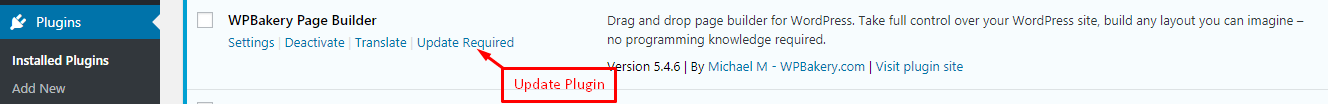
Step 2:
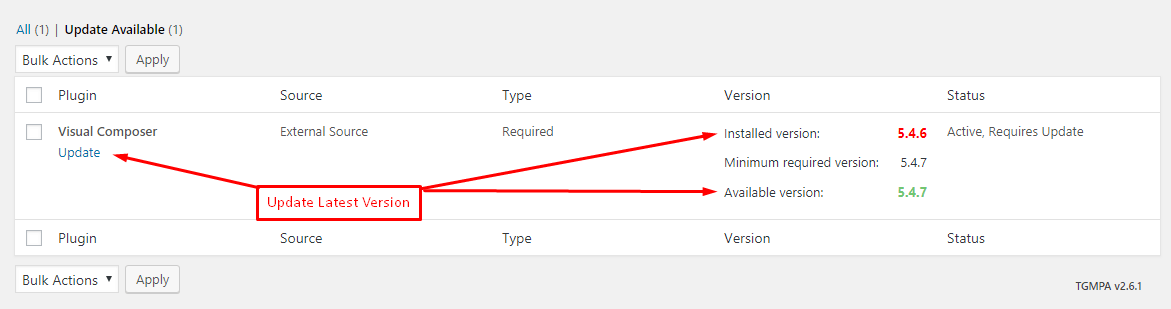
Meta Data
Page Meta Data Setting
-
Tab General Settings: used to setting header, footer, sidebar, append content before and affter, show/hide title and social network sharing for each page/post/product
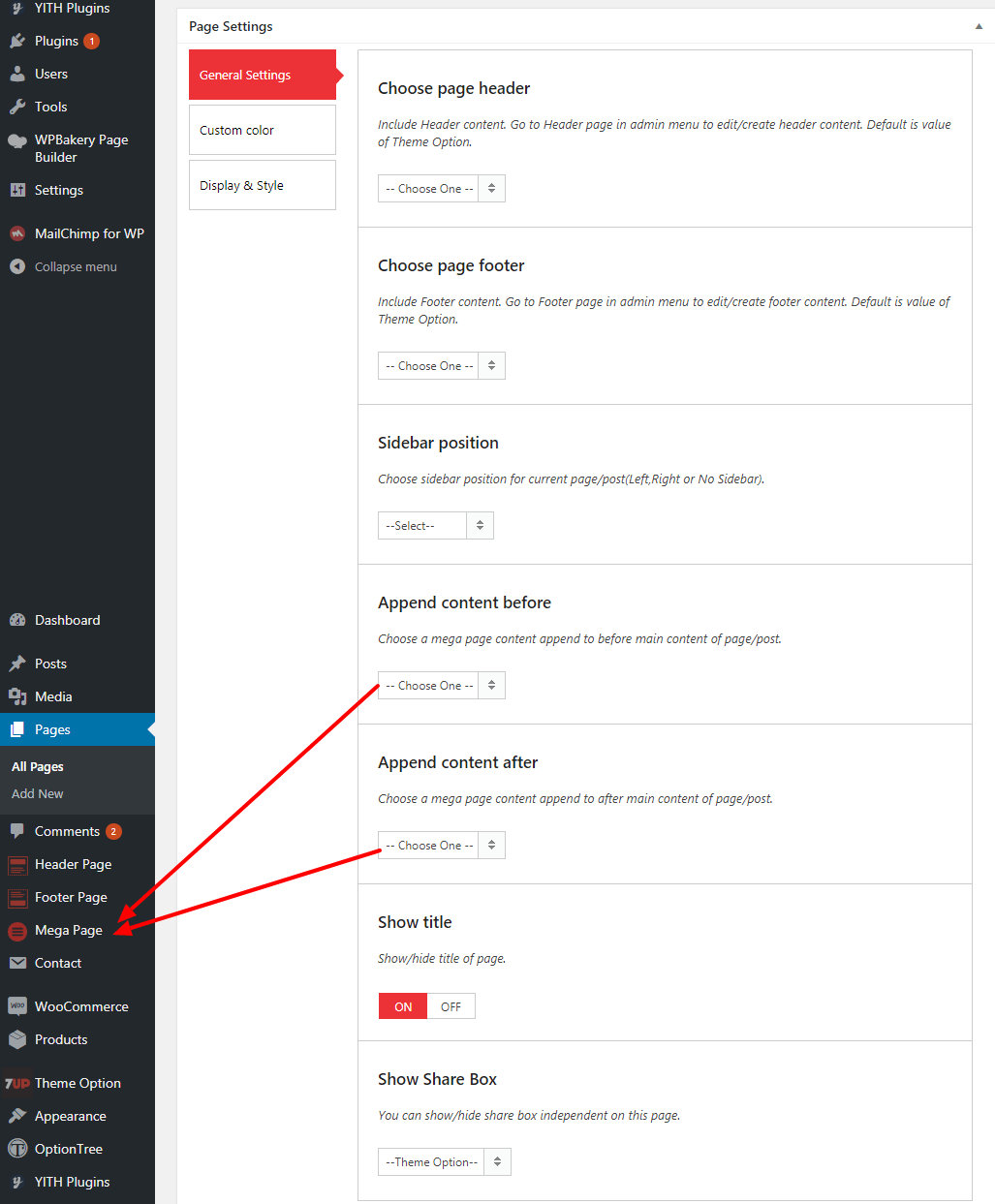
-
Tab Custom Color: used to setting background and main color for each page/post/product.
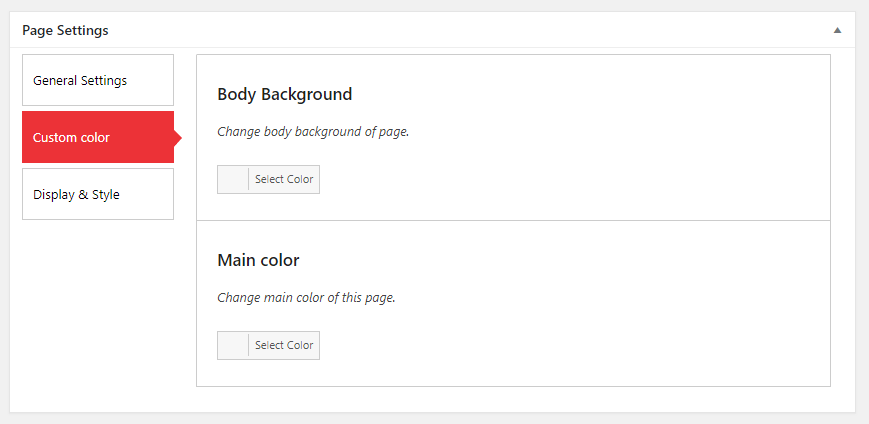
-
Tab Display & Style: used to select style display and edit width of page container for each page/post/product
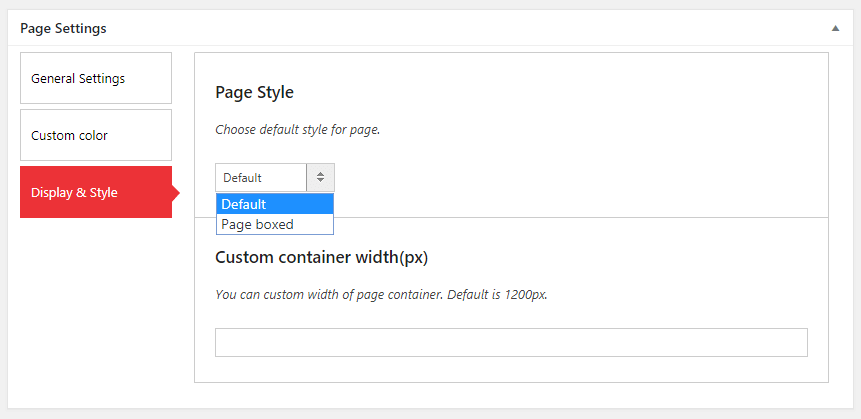
Product Tab:
Product Tab Setting: used to add more tab for page product detail
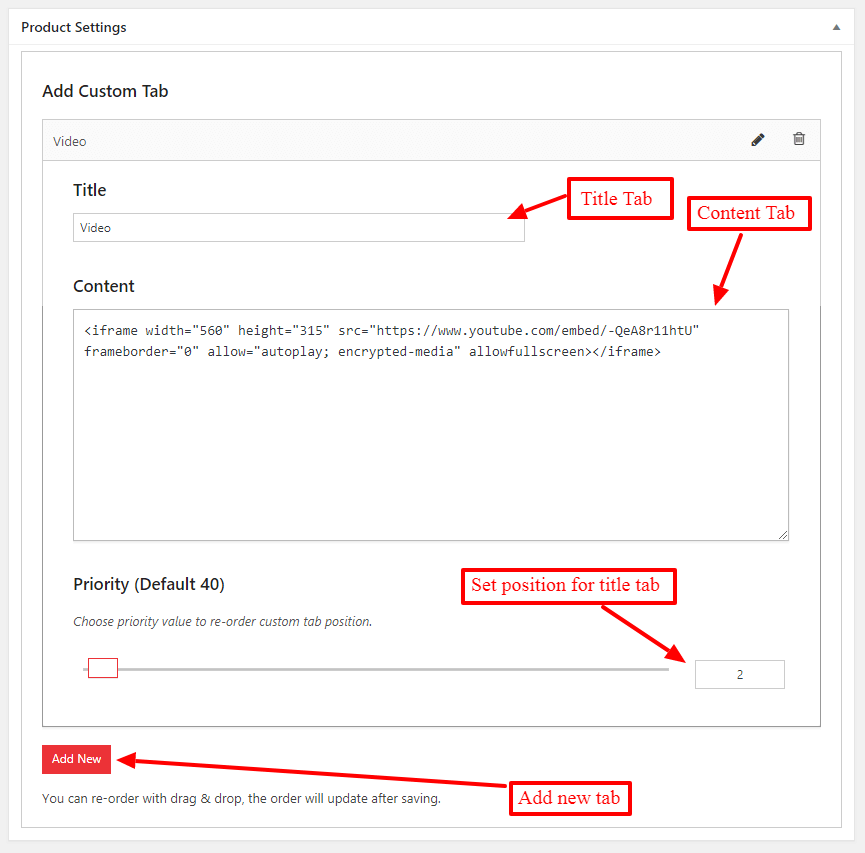
Product Tab View:
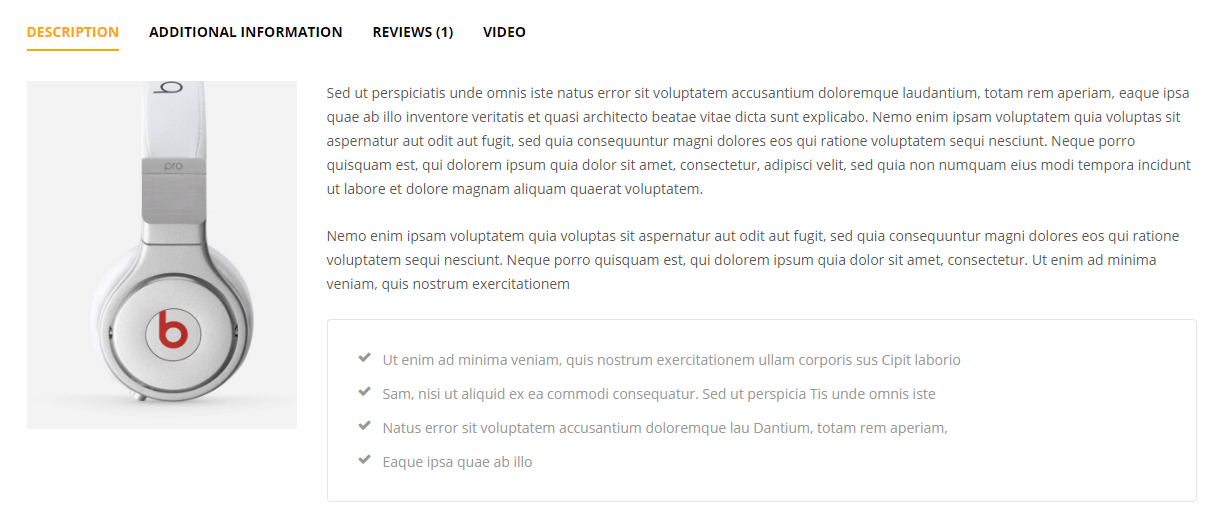
Product Type:
Product Type: used to set trending for current product and add more image thumbnail on hover product
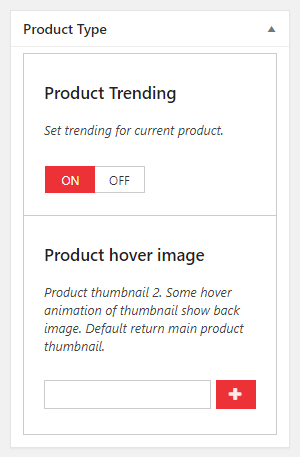
Ama-Ali Shortcodes
Ama-Ali theme there are many custom shortcodes that support for create visual template pages.
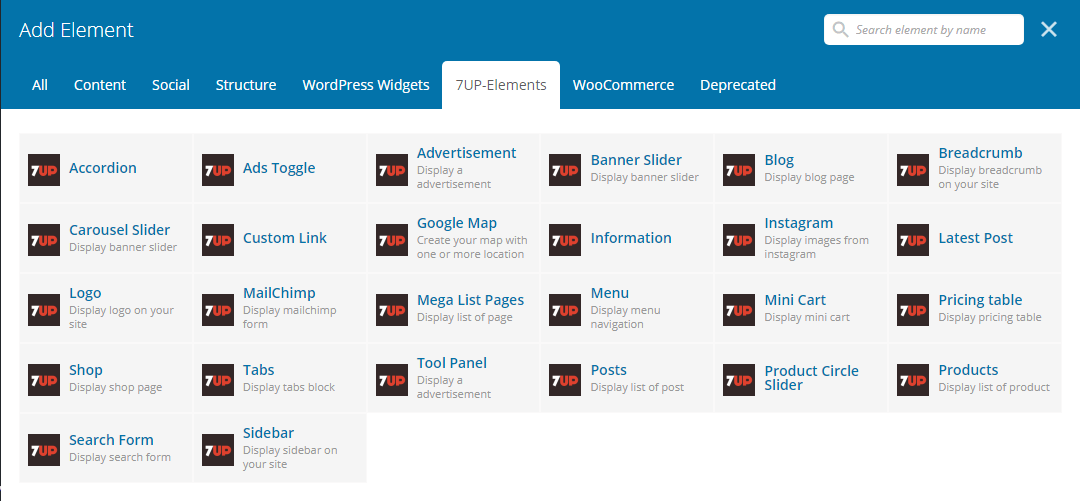
1. Advertisement
Advertisement used to create banner include image,text and custom link with multiple effect aimation very beautiful
Advertisement Setting:
Advertisement View:
2. Banner Slider
Banner Slider used to create banner slider include image,document text and custom link
Banner Slider Setting:
Banner Slider Item Setting:
Banner Slider View:
3. Blog
Blog used to get list recent post by multiple format style for blog pages
Blog Setting:
Blog View:
4. Carousel Slider
Carousel Slider used to create carousel slider support reponsive by multiple format style
Carousel Slider Setting:
Carousel Slider Item Setting:
Carousel Slider View:
5.Custom Link
Custom Link used to create list link include image,icon font or text with multiple style effect on hover
Custom Link Setting:
Custom Link View
6. Google Map
Google Map used to create custom interface map for contact page
Google Map Setting:
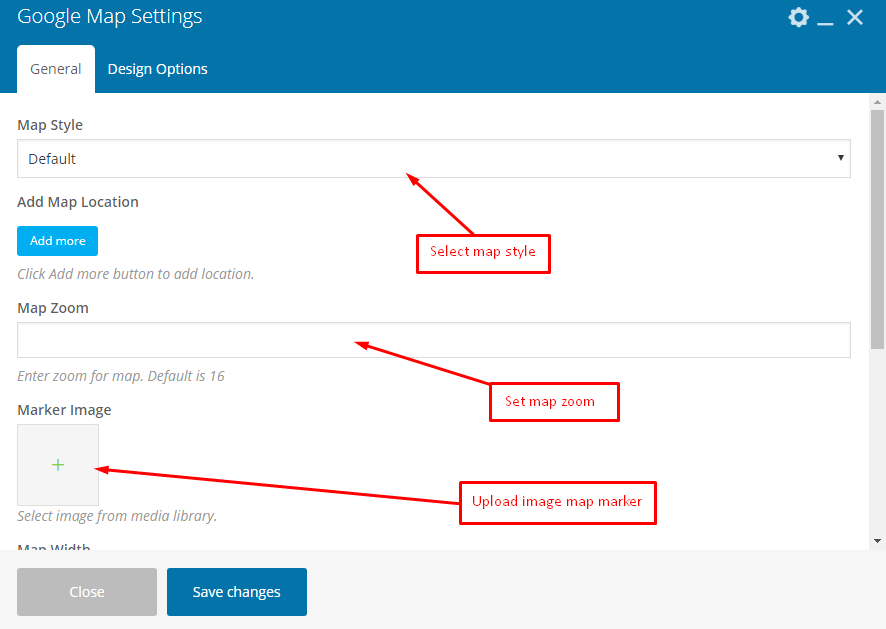
Google Map support eleven style formatting
- Default
- Gray Scale
- Blue
- Dark
- Pink
- Light
- Blue Essence
- Bentley
- Retro
- Cobalt
- Brownie
Google Map View:
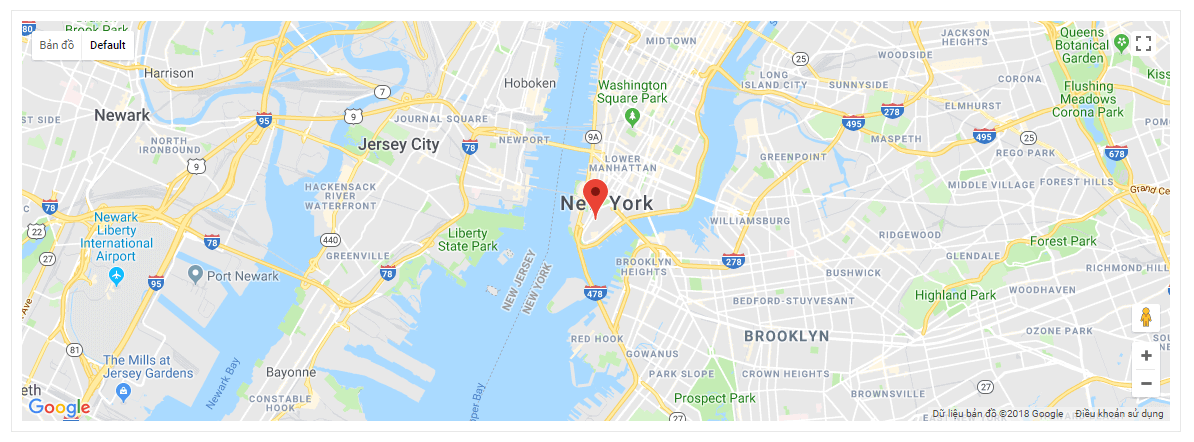
7. Logo
Logo used to upload logo image or change logo content text for your site
Logo Setting:
Logo View:
*Note:When you want to change logo, you need opened header page at editting status then change setting element logo
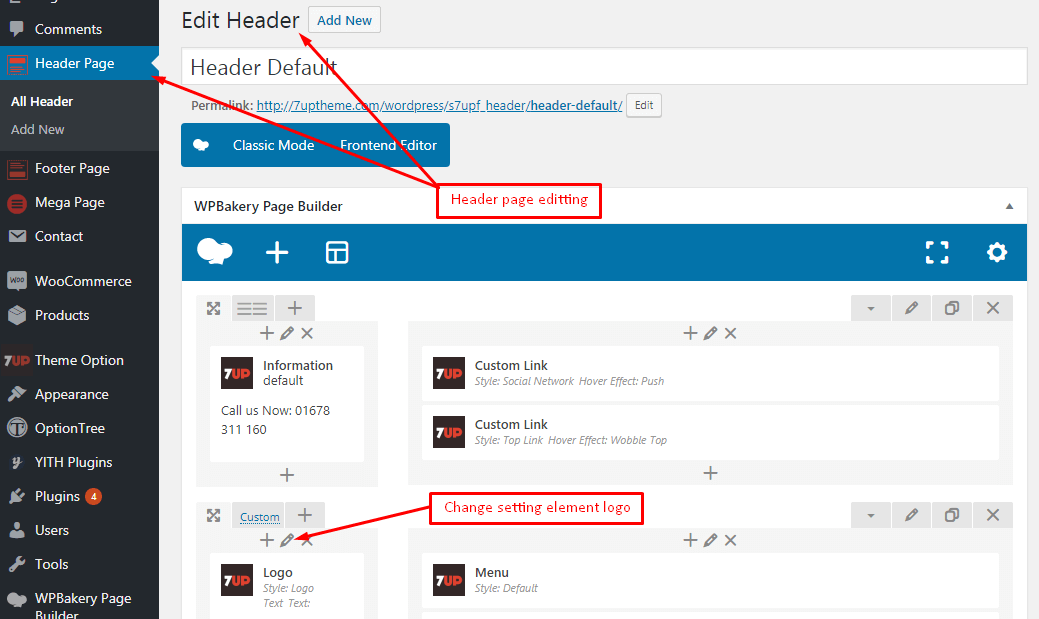
8. Mailchimp
Mailchimp used to create mailchimp newsletter
Mailchimp Setting:
Mailchimp View:
9. Menu
Menu used to create main menu for your web with multiple style
Menu Setting:
Menu View:
10. Mini Cart
Mini Cart used to show WordPress mini cart box
Mini Cart Setting:
Mini Cart View:
11. Post
Post used to get list post by multiple format style
Post Setting:
Post View:
12. Product
Product used to get list WooCommerce product by multiple format style
Product Setting:
Product View:
13. Instagram
Instagram used to get list instagram images follow user name
Instagram Setting:
Instagram View:
14. Search Form
Search Form used to create smart search form for product,post or all
Search Form Setting:
Search Form View:
15. Shop
Shop used to get list WooCommerce product by multiple style for shop page
Shop Setting:
Shop View:
16. Tabs
Tabs used to create list tab
Tabs Setting:
Tabs View:
17. Information
Information used to create block information introduction by multiple format style
Information Setting:
Information View:
Ama-Ali Widgets
Ama-Ali theme there are many custom widget that support for create element on sidebar.
1. List Post
List Post used to get list recent post by limited number
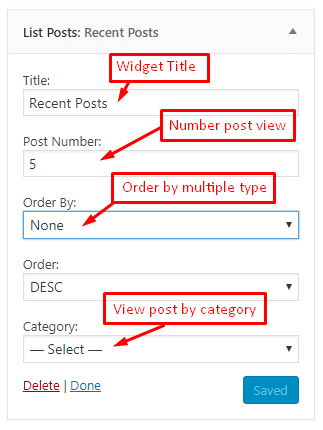
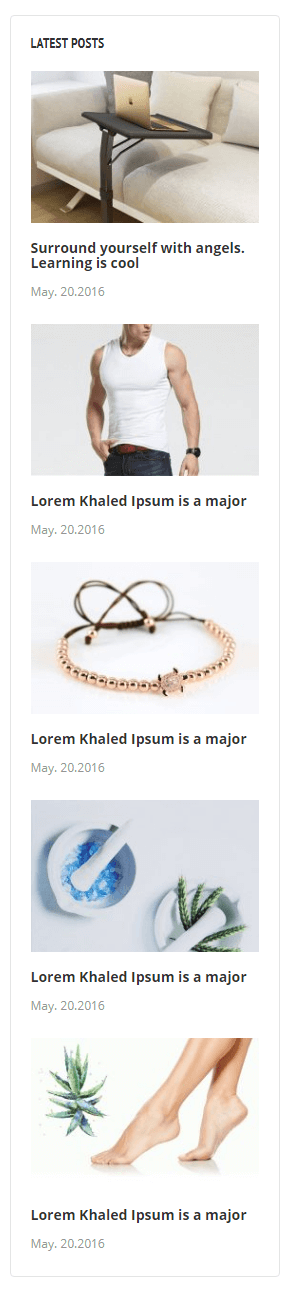
2. List Product
List Product used to get list product follow multiple product type by limited number
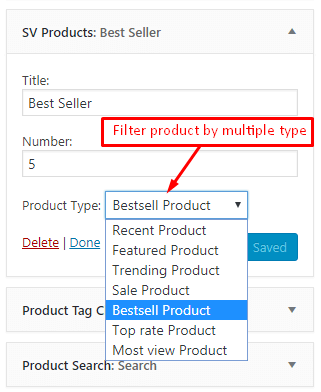
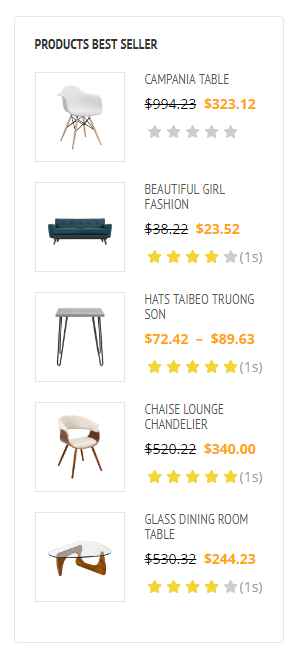
3. Attribute Filter
Attribute Filter used to create widget filter product by attributes
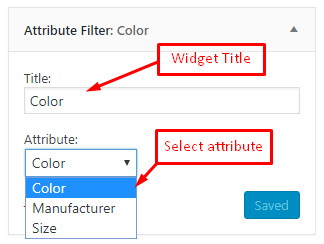
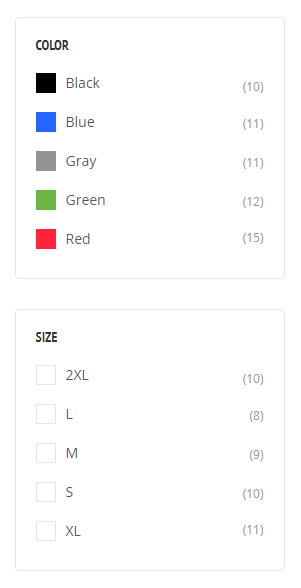
4. Categories Filter
Categories Filter used to create widget filter product by categories
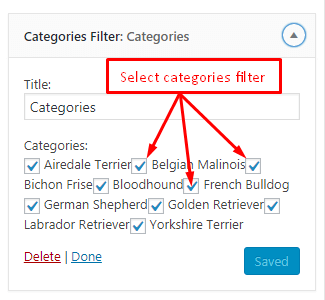
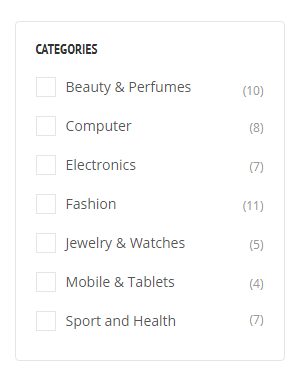
Source and Credits
I would like to thank the following providers. This theme would not have been possible without the hard work and dedication of all of them.
- Library jQuery
- Theme custom scripts
- jQuery UI
- Fancybox - Fancy jQuery lightbox alternative
- Attractive jQuery Circular Countdown Timer Plugin - TimeCircles
- jQuery Bootstrap
- JqueryBX Slider Designed and built by: Steven Wanderski - Chicago web developer
- jQuery OwlCarousel by Bartosz Wojciechowski
Frequently Asked Questions
Support
Create account and topic on 7uptheme forum
-
Create an account on 7uptheme for support
Step 1:
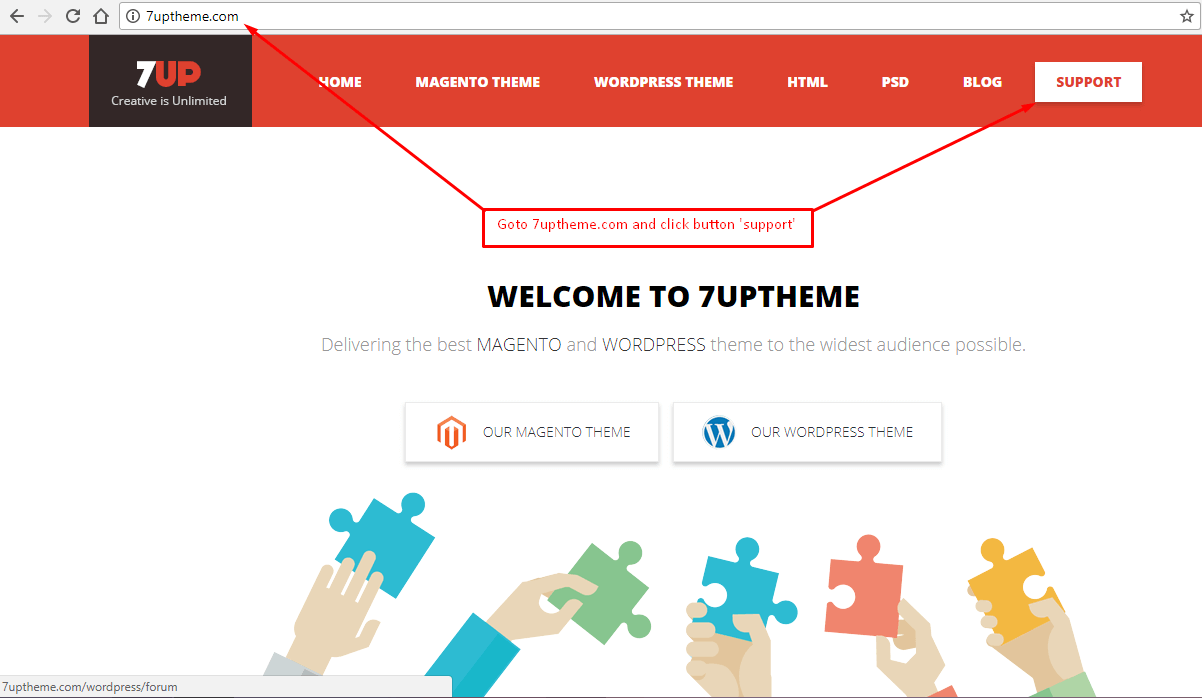
Step 2:
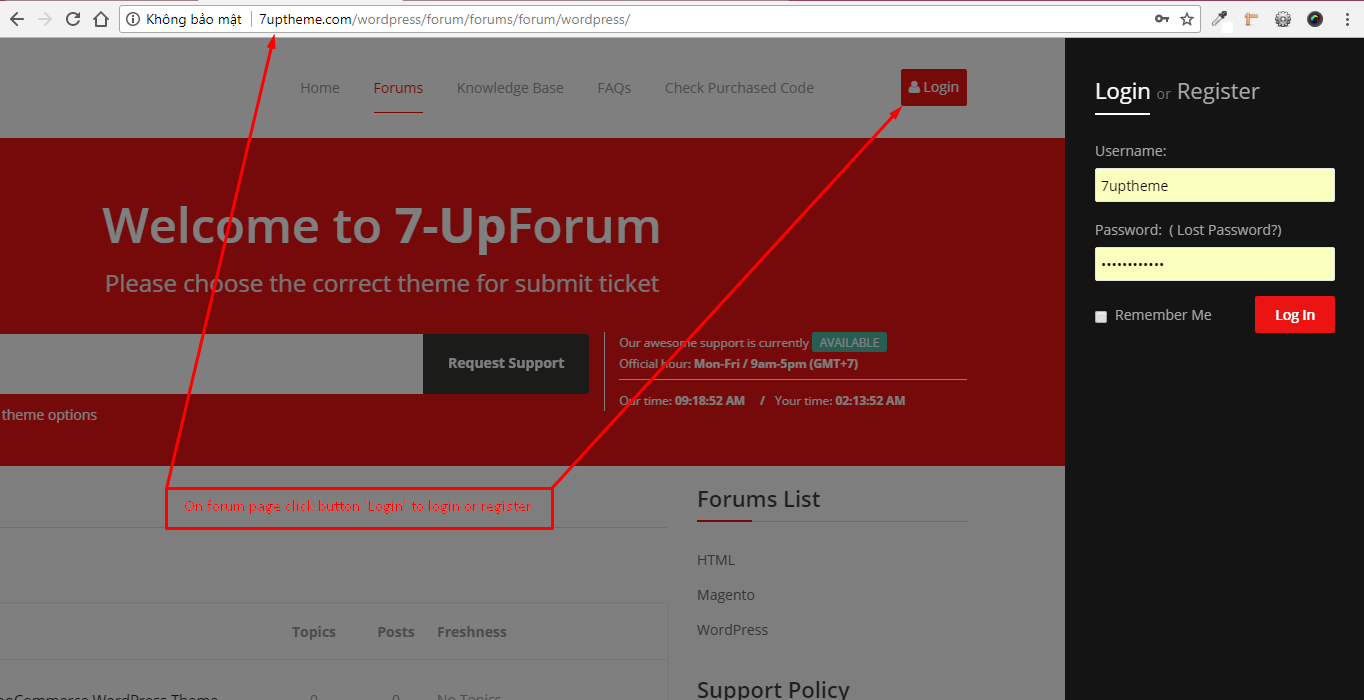
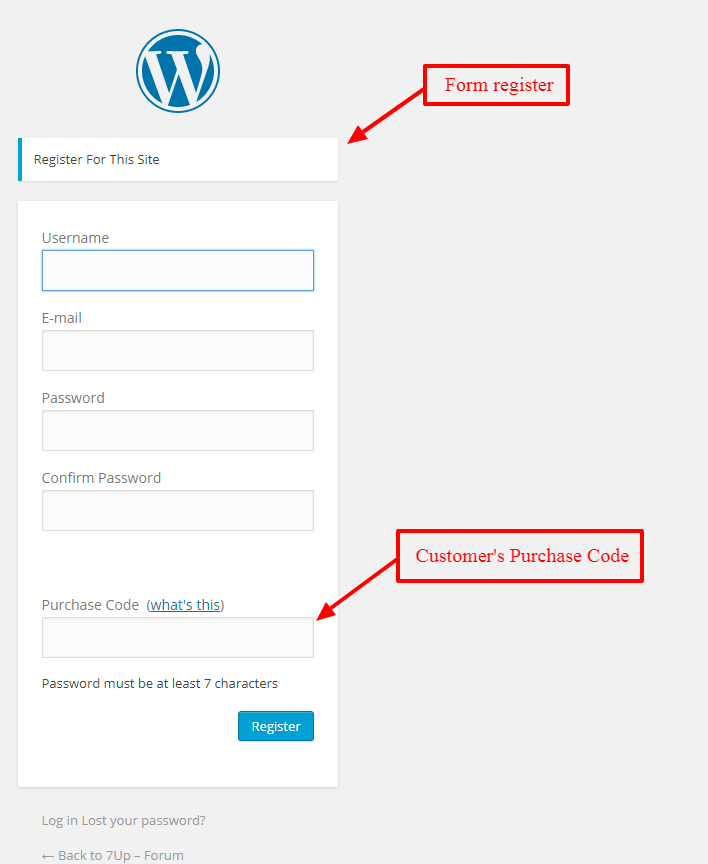
-
Create new topic on Ama-Ali's forum
Step 1:Login Ama-Ali's forum by your account
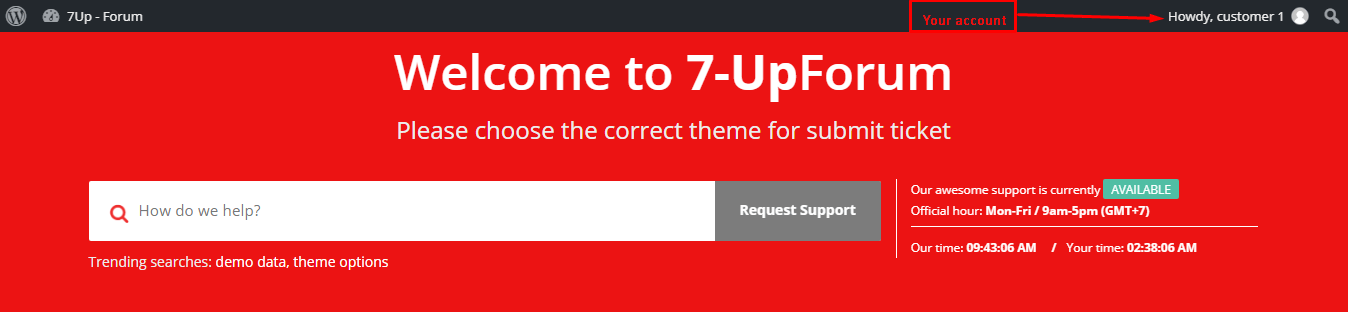
Step 2:Create new topic
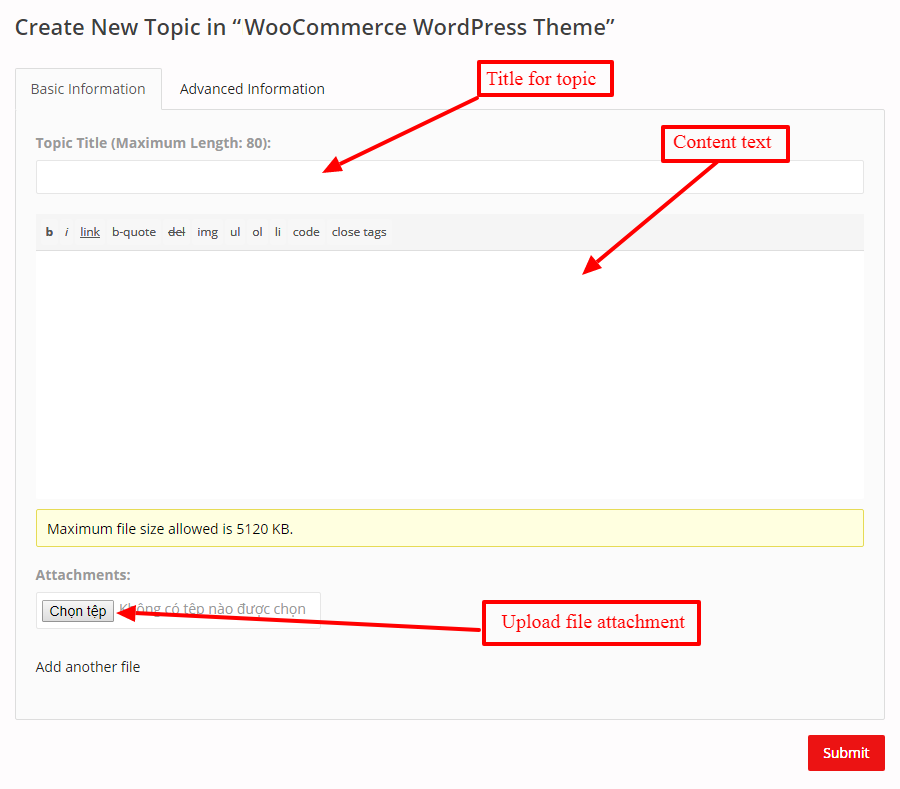
Translate Theme
-
Step 1:Install Plugin Loco Translate
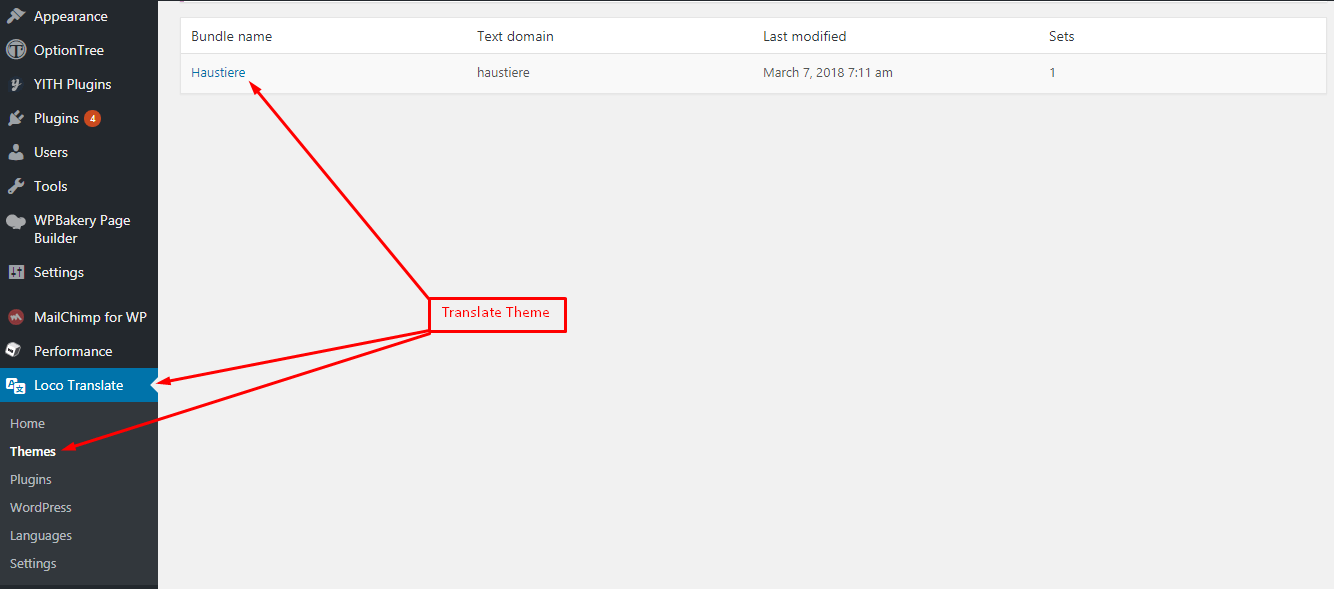
Step 2:
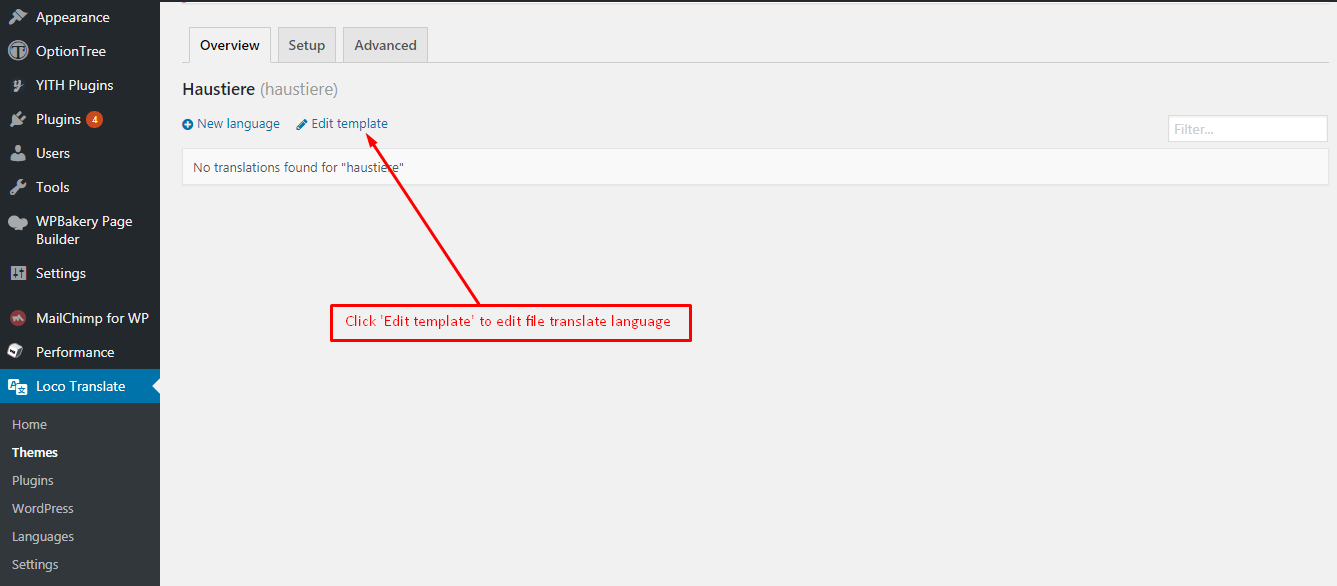
Step 3:
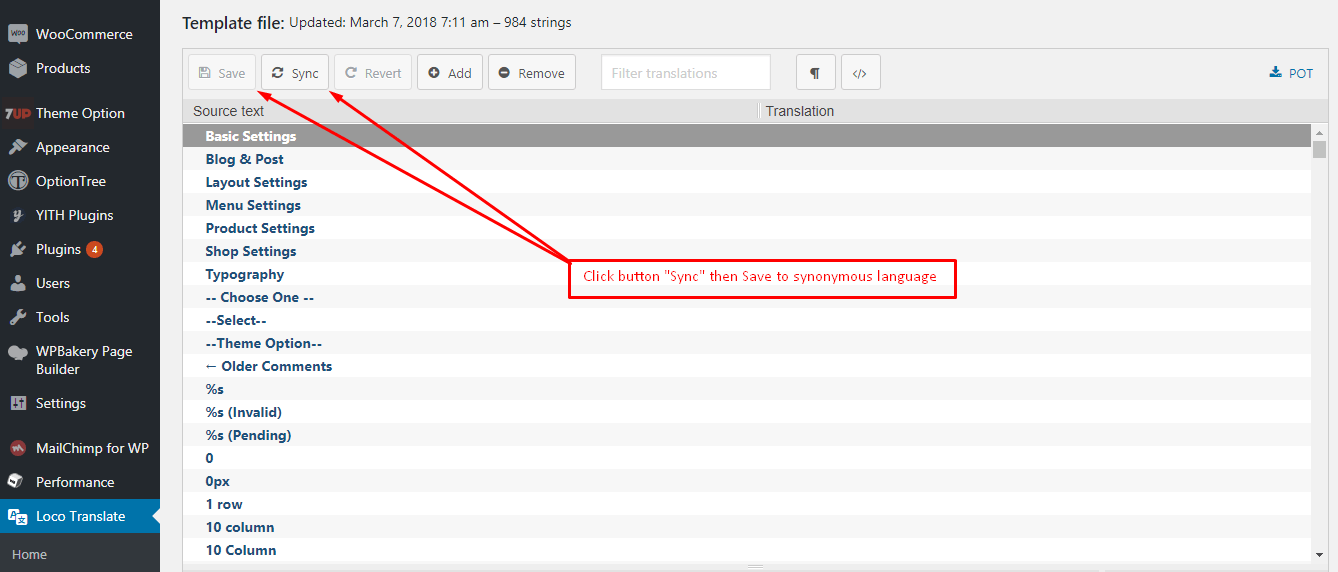
If you face any problems with the installation or customization of our product please do not hesitate to contact us via comment on ThemeForest or send your question to our email: contact.7uptheme@gmail.com
We have done a ton of work to make our template very easy in configuration, updating and customization, please rate it with hight star if possible (on the downloads page). Good mark will be appreciated.
Thank you.
Wish you success.